Older pc
Moderator: Wiz Feinberg
- Bo Borland
- Posts: 3993
- Joined: 20 Dec 1999 1:01 am
- Location: South Jersey -
- Contact:
Older pc
I have an older pc with
windows NT I’m
Still using
It’s rarely online using
It primarily for my Quicken book keeping program.
It won’t boot
Up.
I was able to get a screen full of dots yesterday.
Can it be fixed ? Or is it time to trash it.
windows NT I’m
Still using
It’s rarely online using
It primarily for my Quicken book keeping program.
It won’t boot
Up.
I was able to get a screen full of dots yesterday.
Can it be fixed ? Or is it time to trash it.
- Jim Fogle
- Posts: 1221
- Joined: 23 Jul 2019 9:47 am
- Location: North Carolina, Winston-Salem, USA
- Contact:
There is a lot of different things that could be wrong. Based on what you said so far my first thought is power supply. Second is storage drive crash, third is bad memory chip. Does the computer give one or more beeps when you turn it on?
What brand and model is the computer? There's a chance that we can download and look at the manuals so that can help us help you.
The computer itself is likely late 90s to early 00s so it may cost more to have a computer tech or shop look at it than its worth.
At the very least you may want to remove the outer cover. How much dust and dirt is inside? Is the power supply fan blowing or turning? With the computer power OFF, does it rattle, indicating a loose screw, when you pick it up and LIGHTLY shake it?
Does it look like all the cables are connected?
What brand and model is the computer? There's a chance that we can download and look at the manuals so that can help us help you.
The computer itself is likely late 90s to early 00s so it may cost more to have a computer tech or shop look at it than its worth.
At the very least you may want to remove the outer cover. How much dust and dirt is inside? Is the power supply fan blowing or turning? With the computer power OFF, does it rattle, indicating a loose screw, when you pick it up and LIGHTLY shake it?
Does it look like all the cables are connected?
Remembering Harold Fogle (1945-1999) Pedal Steel Player
Dell laptop Win 10, i3, 8GB, 480GB
2025 BiaB UltraPlus PAK
Cakewalk by Bandlab software DAW
Zoom MRS-8 hardware DAW
Dell laptop Win 10, i3, 8GB, 480GB
2025 BiaB UltraPlus PAK
Cakewalk by Bandlab software DAW
Zoom MRS-8 hardware DAW
- Bo Borland
- Posts: 3993
- Joined: 20 Dec 1999 1:01 am
- Location: South Jersey -
- Contact:
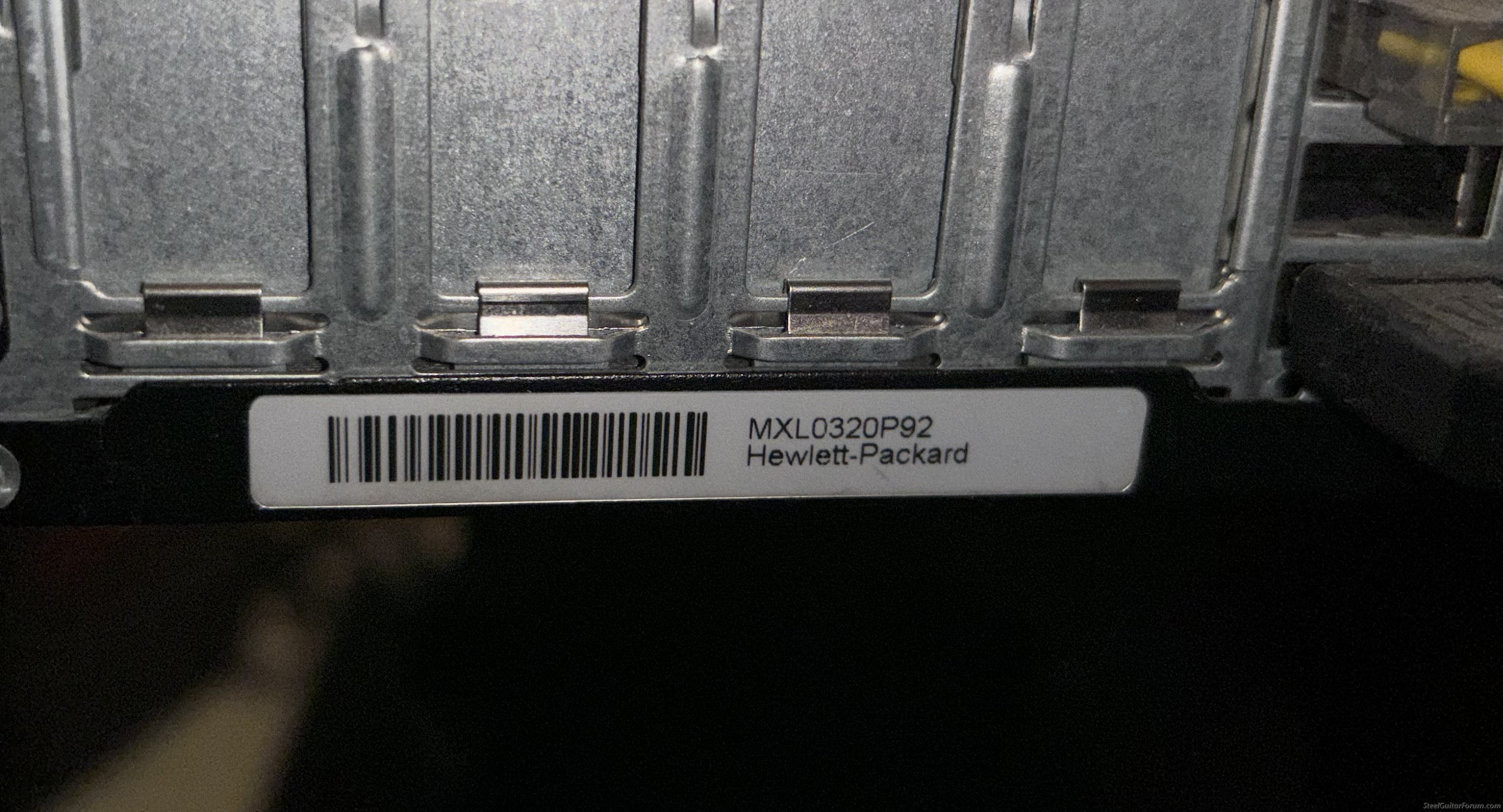 Jim. It’s an HP the top comes right off but I haven’t opened it for a while.
Jim. It’s an HP the top comes right off but I haven’t opened it for a while. It
Always booted then the other day it gave a very long beep maybe for 60 seconds or more and the screen was
Black. I entered my password and the screen opened with
Just a bunch of dots in a grid pattern
It was my office computer that I was allowed to take when we upgraded.
There’s not much on it that I really need except access to Quicken and some photos.
I do have an external HD data back up. Also an external disk drive, 3.5”
floppy drive , and wireless WiFi dingle attached.
I’m gonna open is and vacuum it out.
It hasn’t moved for years.
- Bo Borland
- Posts: 3993
- Joined: 20 Dec 1999 1:01 am
- Location: South Jersey -
- Contact:
Old pc windows NT pro
I’m not sure if what I did fixed it or this old this got scared. It’s a really sweet build by HP. Everything is modular and swings away from the motherboard on hinges.
It appears to have a newer style hard drive. When did they stop installing
those ones that spin?! This one is very small in size like a big flash drive.
I vacuumed out what little dust I could see , moved everything and vacuumed the fan / shroud assembly in the front and blew the dust
Out of power supply module and the other junk in there and fired it up. Fans work , it beeped once and booted up.
There was a green led glowing prior to powering up. I guess it
tells me the backup button battery has juice.
Anyway. It works again. Thanks.
It appears to have a newer style hard drive. When did they stop installing
those ones that spin?! This one is very small in size like a big flash drive.
I vacuumed out what little dust I could see , moved everything and vacuumed the fan / shroud assembly in the front and blew the dust
Out of power supply module and the other junk in there and fired it up. Fans work , it beeped once and booted up.
There was a green led glowing prior to powering up. I guess it
tells me the backup button battery has juice.
Anyway. It works again. Thanks.
- Walter Killam
- Posts: 516
- Joined: 9 May 2006 12:01 am
- Location: Nebraska, USA
- Contact:
Long beep equals failed POST
Failed POST Power On Self Test means a component failed. Your machine is old enough that it may have a CMOS battery. Look for a nickel sized battery clipped to the motherboard the next time you open it up (that's where I would start) replace it if you can. If that doesn't solve it reseat all the cards and memory. Replacing components is probably not worth the effort so back up your essential files NOW, and prepare yourself for the idea that you may need a replacement sooner than later!
Mostly junque with a few knick-knacks that I really can't do without!
-
Dave Potter
- Posts: 1565
- Joined: 15 Apr 2003 12:01 am
- Location: Texas
Re: Long beep equals failed POST
Um, yeah, I would think.Walter Killam wrote:Replacing components is probably not worth the effort so back up your essential files NOW, and prepare yourself for the idea that you may need a replacement sooner than later!
Windows NT? That's from the 20th century, right?
- Jim Fogle
- Posts: 1221
- Joined: 23 Jul 2019 9:47 am
- Location: North Carolina, Winston-Salem, USA
- Contact:
Most motherboard backup batteries are CR2032 Lithium batteries. Almost any store that sells batteries will sell CR2032 batteries.https://www.walmart.com/ip/Energizer-20 ... hbdg=L1600 The battery is fairly easy to remove and replace so it is not a bad idea to replace it while the unit case is open. Ask if you have any questions.
Many older motherboards used NICAN batteries. There was no standard for voltage or packaging so if your motherboard has one of these batteries, good luck because I doubt if even H-P sells a replacement battery. Heck, in some (real old) motherboards the battery connection was soldered to the motherboard!
I'm interested in how much dust and dirt was inside the computer. Dirt is the arch enemy of electronics because it retains heat and can be electrically conductive.
Many older motherboards used NICAN batteries. There was no standard for voltage or packaging so if your motherboard has one of these batteries, good luck because I doubt if even H-P sells a replacement battery. Heck, in some (real old) motherboards the battery connection was soldered to the motherboard!
I'm interested in how much dust and dirt was inside the computer. Dirt is the arch enemy of electronics because it retains heat and can be electrically conductive.
Remembering Harold Fogle (1945-1999) Pedal Steel Player
Dell laptop Win 10, i3, 8GB, 480GB
2025 BiaB UltraPlus PAK
Cakewalk by Bandlab software DAW
Zoom MRS-8 hardware DAW
Dell laptop Win 10, i3, 8GB, 480GB
2025 BiaB UltraPlus PAK
Cakewalk by Bandlab software DAW
Zoom MRS-8 hardware DAW