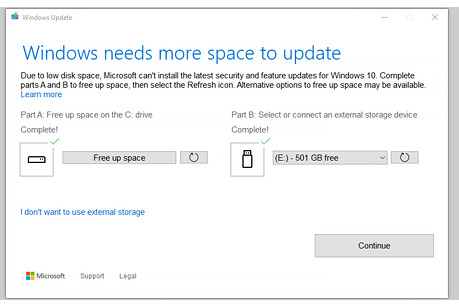instead of this
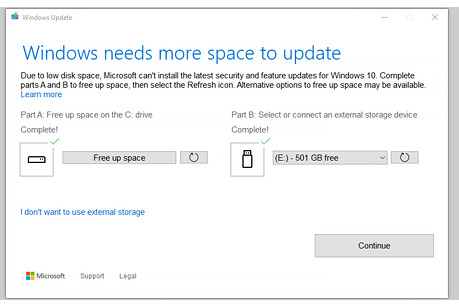
so I can't "continue".
Any thoughts? It's the same whether I select D: (hard disk) or F: (external).
|
The Steel Guitar Forum Store
Visit Our Catalog for Strings, Instruction, Music and Accessories |
Click Here to Send a Donation
Steel Guitar Links |
Moderator: Wiz Feinberg