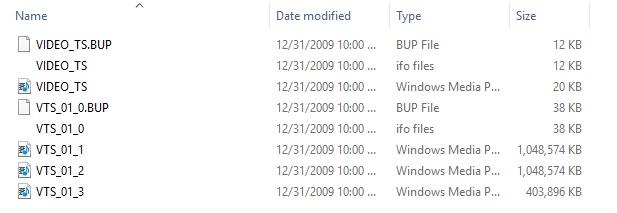Jim Cohen wrote:I have some video on DVD I'd like to edit in Windows Movie Maker. The DVD itself plays fine.... since the DVD itself plays, I know the rest of the video is there.
What to do?
The video content you want is in the .vob files - I suggest you check your system settings to change whatever is obscuring the file name extensions for those files, as it's confusing trying to manipulate files when you're not seeing the entire names.
But it's not difficult to view DVD video files outside DVD players. Just copy those files to some other location on your hard drive, and rename each one to have a .mp4 extension. You may get a warning from Windows, and continue to rename. Then try opening the file in whatever video app you're using.
At this point, you'll probably will get a prompt that you need to download and install a free MPEG2 Codec from Microsoft. Do that.
Once that process completes, the .mp4 file should now load and play in any Windows video player you have, including Movie Maker and Windows Media Player.