Malwarebytes Question - OK to Close
Moderator: Wiz Feinberg
-
Richard Sinkler

- Posts: 17809
- Joined: 15 Aug 1998 12:01 am
- Location: aka: Rusty Strings -- Missoula, Montana
Malwarebytes Question - OK to Close
Every morning, I get a notification that MBAM has found a pup. It asks if I want to remove it. I say yes and allow MBAM to restart my computer, as it says I need to do. Then the next morning, the same notification shows up. I wrote down the message and it is always the same registry entry. I have gone into the registry twice now, and that entry does not exist.
This is from a program called Optimizer Pro. The program has been uninstalled using Revo uninstaller. I used Ccleaner after that. Why doesn't MBAM remove the unwanted entry like it says it did?
This is from a program called Optimizer Pro. The program has been uninstalled using Revo uninstaller. I used Ccleaner after that. Why doesn't MBAM remove the unwanted entry like it says it did?
Last edited by Richard Sinkler on 16 Jun 2015 5:38 am, edited 1 time in total.
Carter D10 8p/7k, Dekley S10 3p/4k C6 setup, Regal RD40 Dobro, Recording King Professional Dobro, NV400, NV112, Ibanez Gio guitar, Epiphone SG Special (open G slide and regular G tuning guitar) .
Playing for 55 years and still counting.
Playing for 55 years and still counting.
-
Wiz Feinberg

- Posts: 6113
- Joined: 8 Jan 1999 1:01 am
- Location: Mid-Michigan, USA
Can you copy and paste the Registry branch and key in question? It might be a problem of account privileges. Are you operating out of a less privileged account, as I recommend?
"Wiz" Feinberg, Moderator SGF Computers Forum
Security Consultant
Twitter: @Wizcrafts
Main web pages: Wiztunes Steel Guitar website | Wiz's Security Blog | My Webmaster Services | Wiz's Security Blog
Security Consultant
Twitter: @Wizcrafts
Main web pages: Wiztunes Steel Guitar website | Wiz's Security Blog | My Webmaster Services | Wiz's Security Blog
-
Richard Sinkler

- Posts: 17809
- Joined: 15 Aug 1998 12:01 am
- Location: aka: Rusty Strings -- Missoula, Montana
Yes. I only have user priveledges. But, when I do anything like this, I log in under an administrator account. I'll have to manually write the message out again. MBAM doesn't let me copy the info from the error table. I'll get it when I can.
Carter D10 8p/7k, Dekley S10 3p/4k C6 setup, Regal RD40 Dobro, Recording King Professional Dobro, NV400, NV112, Ibanez Gio guitar, Epiphone SG Special (open G slide and regular G tuning guitar) .
Playing for 55 years and still counting.
Playing for 55 years and still counting.
-
Scott Duckworth
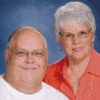
- Posts: 3464
- Joined: 6 Apr 2013 8:41 am
- Location: Etowah, TN Western Foothills of the Smokies
Richard, while the window is up with the error description in it, hit Print Screen on your keyboard. Then open a picture editor and hit paste in it's menu. You can then save the screen shot as a picture and post it here.
Amateur Radio Operator NA4IT (Extra)
http://www.qsl.net/na4it
I may, in fact, be nuts. However, I am screwed onto the right bolt... Jesus!
http://www.qsl.net/na4it
I may, in fact, be nuts. However, I am screwed onto the right bolt... Jesus!
-
Richard Sinkler

- Posts: 17809
- Joined: 15 Aug 1998 12:01 am
- Location: aka: Rusty Strings -- Missoula, Montana
Scott... I always forget about that. Windows 7 actually has a program to get a screen shot. And you can crop it so you have a specific area. It save a jpg file. It works really good. But, I always forget about it.
The good news is, it didn't crop up this morning. Well, at least not yet.
Wiz... I think you can close this.
The good news is, it didn't crop up this morning. Well, at least not yet.
Wiz... I think you can close this.
Carter D10 8p/7k, Dekley S10 3p/4k C6 setup, Regal RD40 Dobro, Recording King Professional Dobro, NV400, NV112, Ibanez Gio guitar, Epiphone SG Special (open G slide and regular G tuning guitar) .
Playing for 55 years and still counting.
Playing for 55 years and still counting.
-
Dave Potter
- Posts: 1565
- Joined: 15 Apr 2003 12:01 am
- Location: Texas
Yep - it's called the "Snipping Tool". It's in the Programs/Accessories folder. I keep it on the taskbar as a quick launch icon, I use it so much. Very useful.Richard Sinkler wrote:Scott... I always forget about that. Windows 7 actually has a program to get a screen shot. And you can crop it so you have a specific area. It save a jpg file. It works really good. But, I always forget about it.
-
Jim Smith

- Posts: 7949
- Joined: 4 Aug 1998 11:00 pm
- Location: Midlothian, TX, USA
Even better, use Alt-PrtScn and it will capture a screen shot of only the active window, so no trimming needed.Scott Duckworth wrote:Richard, while the window is up with the error description in it, hit Print Screen on your keyboard. Then open a picture editor and hit paste in it's menu. You can then save the screen shot as a picture and post it here.
-
Dave Potter
- Posts: 1565
- Joined: 15 Apr 2003 12:01 am
- Location: Texas
But there are numerous occasions where one doesn't want or need to capture the entire screen, along with the concommitant larger file size.Jim Smith wrote:Even better, use Alt-PrtScn and it will capture a screen shot of only the active window, so no trimming needed.
That's when the Windows Snipping Tool shines. You get the option to click and drag a pull-down section of only the portion that contains the information you want, not the entire screen, saving and naming the image whatever you want. I find it invaluable for saving online purchase confirmations where the pertinent data only comprises a small part of my screen.
-
Richard Sinkler

- Posts: 17809
- Joined: 15 Aug 1998 12:01 am
- Location: aka: Rusty Strings -- Missoula, Montana
The snipping tool is worth it's weight in gold. Oh wait, it doesn't really weigh anything. Dumb ole me. lol
Pinning it to the taskbar is a good idea. Then I won't forget about it.
Pinning it to the taskbar is a good idea. Then I won't forget about it.
Carter D10 8p/7k, Dekley S10 3p/4k C6 setup, Regal RD40 Dobro, Recording King Professional Dobro, NV400, NV112, Ibanez Gio guitar, Epiphone SG Special (open G slide and regular G tuning guitar) .
Playing for 55 years and still counting.
Playing for 55 years and still counting.
-
Wiz Feinberg

- Posts: 6113
- Joined: 8 Jan 1999 1:01 am
- Location: Mid-Michigan, USA
Richard;
Are you sure you want me to close this topic? If so, I will close it. Otherwise, we are getting some good tips from other members.
Are you sure you want me to close this topic? If so, I will close it. Otherwise, we are getting some good tips from other members.
"Wiz" Feinberg, Moderator SGF Computers Forum
Security Consultant
Twitter: @Wizcrafts
Main web pages: Wiztunes Steel Guitar website | Wiz's Security Blog | My Webmaster Services | Wiz's Security Blog
Security Consultant
Twitter: @Wizcrafts
Main web pages: Wiztunes Steel Guitar website | Wiz's Security Blog | My Webmaster Services | Wiz's Security Blog
-
Richard Sinkler

- Posts: 17809
- Joined: 15 Aug 1998 12:01 am
- Location: aka: Rusty Strings -- Missoula, Montana
You can leave it open if you feel it is good to do so. It is always good to get people's opinions and ideas.
Carter D10 8p/7k, Dekley S10 3p/4k C6 setup, Regal RD40 Dobro, Recording King Professional Dobro, NV400, NV112, Ibanez Gio guitar, Epiphone SG Special (open G slide and regular G tuning guitar) .
Playing for 55 years and still counting.
Playing for 55 years and still counting.
-
Wiz Feinberg

- Posts: 6113
- Joined: 8 Jan 1999 1:01 am
- Location: Mid-Michigan, USA
The best info in this topic is about the Windows Snip Tool. With it you can draw a perimeter around anything onscreen, then either "copy" or save it to disk. Then, in addition to sending it to a recipient, you can open your preferred graphics editor and do as you will with the copied/saved image.
As for the detection at the root of this topic, it seems to be a permissions or a file restore issue that caused the same entry to reappear after it was removed by MBAM. I think it is most likely that MBAM didn't operate at the same level as the registry key in question. Thus, the key was not actually removed when the editor was closed. Sometimes, one has to take ownership of particular registry branches, keys, or sub-keys, to edit or delet them for realzies.
As for the detection at the root of this topic, it seems to be a permissions or a file restore issue that caused the same entry to reappear after it was removed by MBAM. I think it is most likely that MBAM didn't operate at the same level as the registry key in question. Thus, the key was not actually removed when the editor was closed. Sometimes, one has to take ownership of particular registry branches, keys, or sub-keys, to edit or delet them for realzies.
"Wiz" Feinberg, Moderator SGF Computers Forum
Security Consultant
Twitter: @Wizcrafts
Main web pages: Wiztunes Steel Guitar website | Wiz's Security Blog | My Webmaster Services | Wiz's Security Blog
Security Consultant
Twitter: @Wizcrafts
Main web pages: Wiztunes Steel Guitar website | Wiz's Security Blog | My Webmaster Services | Wiz's Security Blog