DVD movie transfer to ipad?
Moderator: Wiz Feinberg
-
David Hartley
- Posts: 2316
- Joined: 8 Nov 2005 1:01 am
DVD movie transfer to ipad?
Does anyone know how to do this?
The movie is home made from iDVD on the imac?
I am sure I have done this in the past...
The movie is home made from iDVD on the imac?
I am sure I have done this in the past...
-
Justin Emmert
- Posts: 452
- Joined: 23 Sep 2013 3:06 pm
- Location: Greensboro, NC
- Lee Warren
- Posts: 821
- Joined: 4 May 2003 12:01 am
- Location: Nashville, Tennessee, USA
-
David Hartley
- Posts: 2316
- Joined: 8 Nov 2005 1:01 am
Hi
LEE....
can you give me more detail where I can see the DVD files to drag etc....?
As I said, I am sure I've done this before, but a long time ago.
I have imac, leopard, external Samsung drive, final cut express, imovie and stuff.
It would be much appreciated.
Mr.davidhartley@gmail.com
can you give me more detail where I can see the DVD files to drag etc....?
As I said, I am sure I've done this before, but a long time ago.
I have imac, leopard, external Samsung drive, final cut express, imovie and stuff.
It would be much appreciated.
Mr.davidhartley@gmail.com
- Lee Warren
- Posts: 821
- Joined: 4 May 2003 12:01 am
- Location: Nashville, Tennessee, USA
Hi David,
I only have my iPad with me until later this evening, when I can sit at my Mac desktop to confirm, but I'll try to walk you through this from memory.
You'd first need to locate the movie file, which you saved either to the iMac hard drive, or desktop or external Samsung drive.
If it's not easily found, you could search by whatever name you used to save the file, e.g. 'Dave on steel.mov'.
Failing that you might also be able to search under 'recent items' from the Apple pull down menu (very top left of the screen, under the Apple icon).
Once you've found the file, open iTunes in a 'less than full screen' sized window, so that you can look at it, and also see the movie file in it's location.
Next click and hold the movie file, then drag it across to the upper left corner of the iTunes window, where it says Library (see attached picture I grabbed from the web) and drop the file there.
That should automatically import the movie into your iTunes movie library.
Next would be to plug in your iPad, and when it asks to sync, you would select that movie as one of the items to sync (import) to your iPad.
Let me know if this works for you.
Lee
p.s.
If for any reason the file type is incompatible, you may have to open it in iDVD on the iMac, and save in another format, e.g. M4V
Handbrake is also a great ripping / reformat platform, as Justin mentioned.
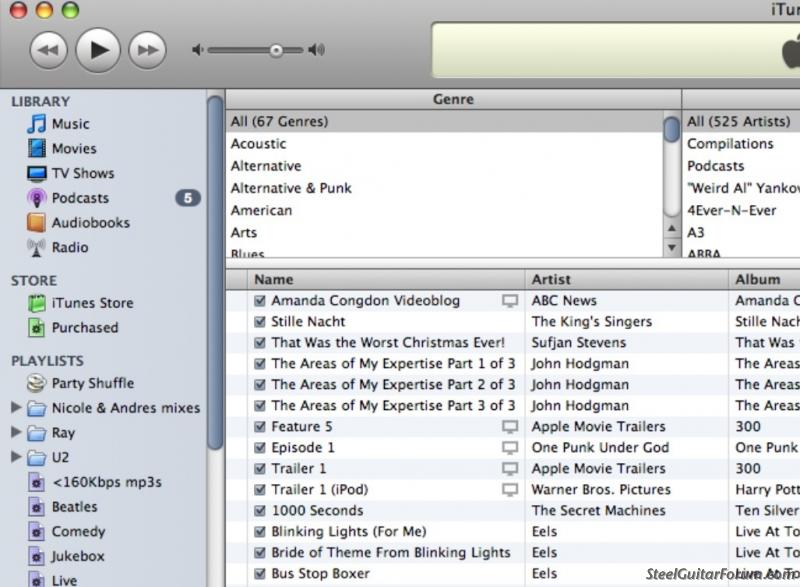
I only have my iPad with me until later this evening, when I can sit at my Mac desktop to confirm, but I'll try to walk you through this from memory.
You'd first need to locate the movie file, which you saved either to the iMac hard drive, or desktop or external Samsung drive.
If it's not easily found, you could search by whatever name you used to save the file, e.g. 'Dave on steel.mov'.
Failing that you might also be able to search under 'recent items' from the Apple pull down menu (very top left of the screen, under the Apple icon).
Once you've found the file, open iTunes in a 'less than full screen' sized window, so that you can look at it, and also see the movie file in it's location.
Next click and hold the movie file, then drag it across to the upper left corner of the iTunes window, where it says Library (see attached picture I grabbed from the web) and drop the file there.
That should automatically import the movie into your iTunes movie library.
Next would be to plug in your iPad, and when it asks to sync, you would select that movie as one of the items to sync (import) to your iPad.
Let me know if this works for you.
Lee
p.s.
If for any reason the file type is incompatible, you may have to open it in iDVD on the iMac, and save in another format, e.g. M4V
Handbrake is also a great ripping / reformat platform, as Justin mentioned.
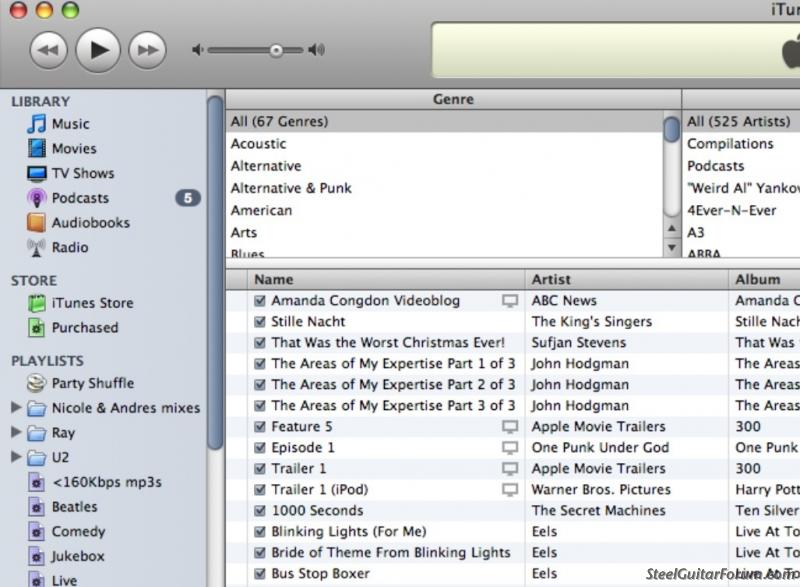
- Ronald Cid
- Posts: 179
- Joined: 30 Aug 2010 1:59 pm
- Location: Contrecoeur, Quebec, Canada
Justin has the correct answer. I use Handbrake. Handbrake is relatively easy to useand best of all free. There is a right panel where you will choose iPad, you select the movie you want to convert, and handbrake will transform the film into a version that your Ipad can play. Once converted you then use iTunes to import the film into your iPad. RC
-
David Hartley
- Posts: 2316
- Joined: 8 Nov 2005 1:01 am
Hi
Lee.. I did try that thanks. I ended up using Handbrake in the end.
Cheers
Cheers
- Lee Warren
- Posts: 821
- Joined: 4 May 2003 12:01 am
- Location: Nashville, Tennessee, USA