Any ideas as to a way to get the control panel to light up?
This Delta 66 unit has been perfect for my needs and I hate to give up on it. I haven't seen anything like it in the same price range either.
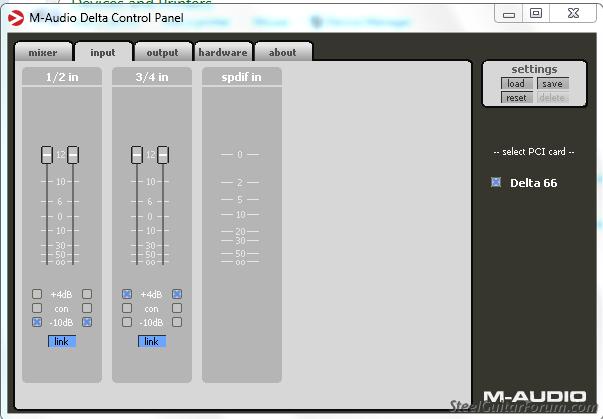
 [/img]
[/img]|
The Steel Guitar Forum Store
Visit Our Catalog for Strings, Instruction, Music and Accessories |
Click Here to Become a Member
Membership allows you to see the classifieds as well as search and post to the forum. Steel Guitar Links |
Moderator: Wiz Feinberg
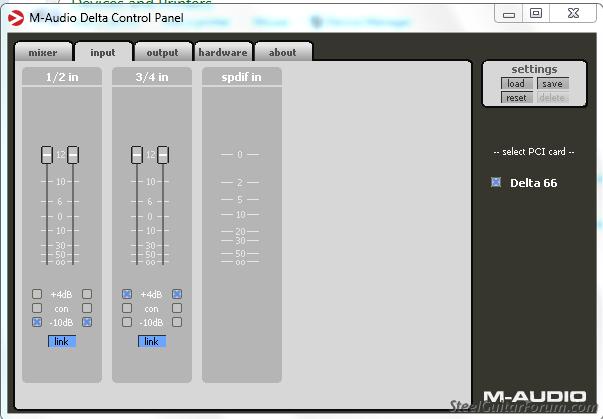
 [/img]
[/img]I disbled the onboard sound card and set the delta 66 as default.Dave Potter wrote:What device do you have set as the default sound device?
Maybe so, but in many years of doing this stuff, I don't recall ever having to change anything on the mobo after installing an audio card.James Quillian wrote:I have a feeling there are some pins on the motherboard that need to be set.