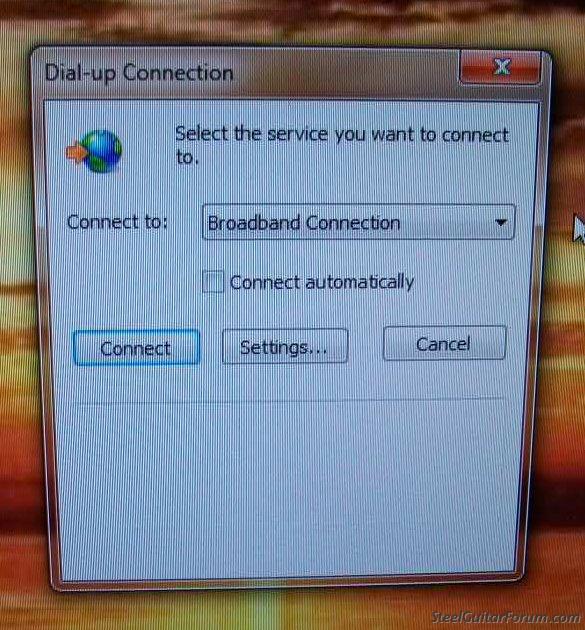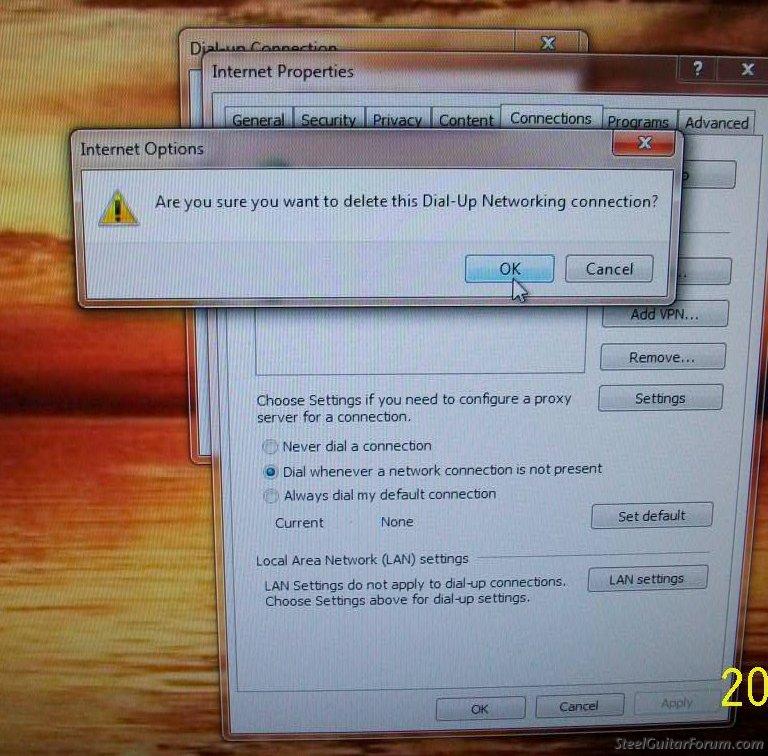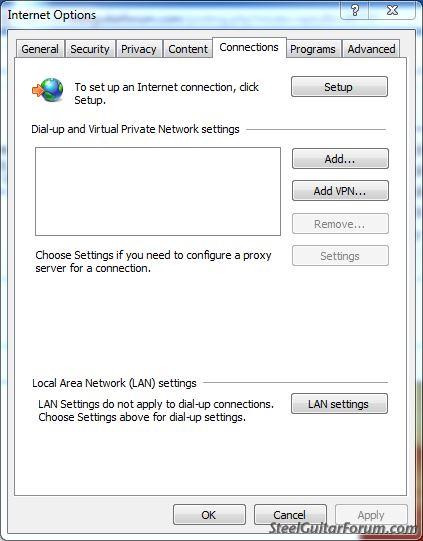The machines we love to hate
Moderator: Wiz Feinberg
-
Bill Ford
- Posts: 3858
- Joined: 13 Dec 1999 1:01 am
- Location: Graniteville SC Aiken
Post
by Bill Ford »
How do I stop the "no dialup connection" popup on Win7 64bit.There is no modum in this system.
Thanks..Bill
Bill Ford S12 CLR, S12 Lamar keyless, Misc amps&toys Sharp Covers
Steeling for Jesus now!!!
-
Jack Stoner
- Posts: 22136
- Joined: 3 Dec 1999 1:01 am
- Location: Kansas City, MO
Post
by Jack Stoner »
Sounds like some program is set for dial-up. Does the no dial up message you get indicate what program is trying to access it?
-
Bill Ford
- Posts: 3858
- Joined: 13 Dec 1999 1:01 am
- Location: Graniteville SC Aiken
Post
by Bill Ford »
I don't think it does, the next time it does it, I will note, and take a picture, and post it..Thanks..Bill
Bill Ford S12 CLR, S12 Lamar keyless, Misc amps&toys Sharp Covers
Steeling for Jesus now!!!
-
Bill Ford
- Posts: 3858
- Joined: 13 Dec 1999 1:01 am
- Location: Graniteville SC Aiken
Post
by Bill Ford »
Jack, I clicked on setting,deleted broadband connection(had two) checked never dial connection, hasn't come back so far.Internet working OK..Bill
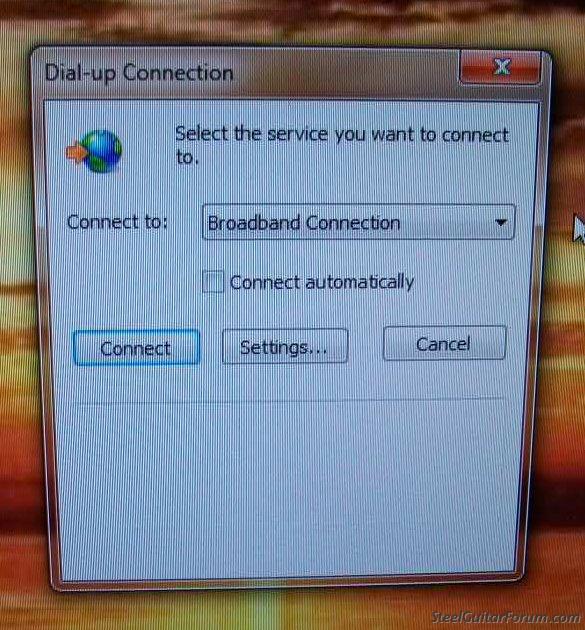
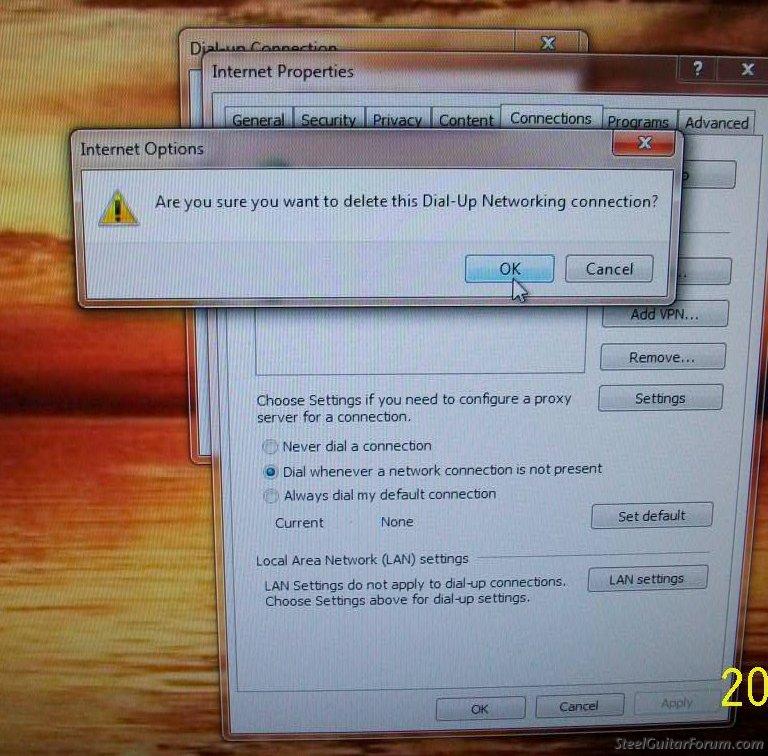
Bill Ford S12 CLR, S12 Lamar keyless, Misc amps&toys Sharp Covers
Steeling for Jesus now!!!
-
Jack Stoner
- Posts: 22136
- Joined: 3 Dec 1999 1:01 am
- Location: Kansas City, MO
Post
by Jack Stoner »
In that one panel, check the box for never dial a connection.
Actually, I'm not sure what all you have set up in that panel. Mine, on Internet Explorer is basically blank.
Here is a screen capture.
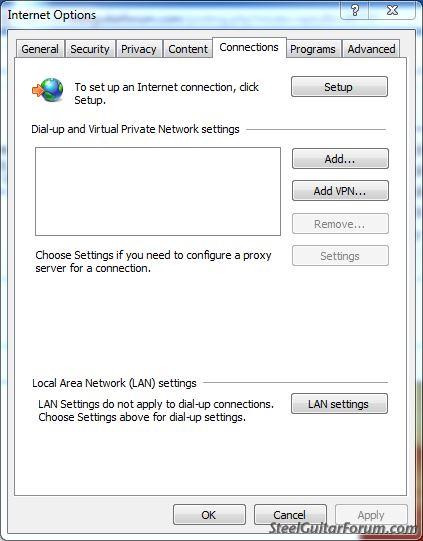
-
Bill Ford
- Posts: 3858
- Joined: 13 Dec 1999 1:01 am
- Location: Graniteville SC Aiken
Post
by Bill Ford »
I did check "never dial" and deleted the broadband that I was not using, if it continues, I will delete the other one..Thanks Bro Jack...Bill
Bill Ford S12 CLR, S12 Lamar keyless, Misc amps&toys Sharp Covers
Steeling for Jesus now!!!