Fried external drive?
Moderator: Wiz Feinberg
- Ken Lang
- Posts: 4708
- Joined: 8 Jul 1999 12:01 am
- Location: Simi Valley, Ca
Fried external drive?
A Passport 500 gig hard drive that I've had for 2 years
stopped registering on my computer. The light on the unit comes on-the computer beeps, as it does when connecting a USB hard drive on the computer.
The problem it doesn't register to my computer where
I can look at it or use it. Anyone know if it's DOA.
stopped registering on my computer. The light on the unit comes on-the computer beeps, as it does when connecting a USB hard drive on the computer.
The problem it doesn't register to my computer where
I can look at it or use it. Anyone know if it's DOA.
heavily medicated for your safety
-
Dave Potter
- Posts: 1565
- Joined: 15 Apr 2003 12:01 am
- Location: Texas
From your description, I'm assuming that, by "does not register", you're saying it does not appear as a drive in Windows Explorer.
Does it show up in "Devices and Printers"?
Does it appear in "Device Manager"?
How about "Administrative Tools>Computer Management>Disk Management? Do you see it listed there?
Does it show up in "Devices and Printers"?
Does it appear in "Device Manager"?
How about "Administrative Tools>Computer Management>Disk Management? Do you see it listed there?
- Jack Stoner
- Posts: 22136
- Joined: 3 Dec 1999 1:01 am
- Location: Kansas City, MO
If it was disconnected without using the "Safely Remove Hardware" its status could be corrupted in Windows. This is a fairly common problem with USB connected devices.
Connect the unit to the PC, go to the Device Manager and check the USB section. Chances are there is an "unknown" device listed and it is probably the drive. If this is the case, uninstall the unknown device in the Device Manager - RIGHT click on the entry to highlight it and then LEFT click "Uninstall". Then disconnect the drive. Restart the PC and after Windows has finished initializing, connect the drive. If this was the problem, Windows will detect "new hardware" and reinstall the drive and it will work.
If this fixes it, do not disconnect it from the PC without using the "Safely Remove Hardware", using that icon in the Notification Area (lower right of the task bar).
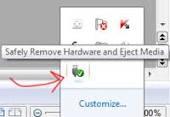
Connect the unit to the PC, go to the Device Manager and check the USB section. Chances are there is an "unknown" device listed and it is probably the drive. If this is the case, uninstall the unknown device in the Device Manager - RIGHT click on the entry to highlight it and then LEFT click "Uninstall". Then disconnect the drive. Restart the PC and after Windows has finished initializing, connect the drive. If this was the problem, Windows will detect "new hardware" and reinstall the drive and it will work.
If this fixes it, do not disconnect it from the PC without using the "Safely Remove Hardware", using that icon in the Notification Area (lower right of the task bar).
- Ken Lang
- Posts: 4708
- Joined: 8 Jul 1999 12:01 am
- Location: Simi Valley, Ca
Jack, I've tried removing the drive twice in the device manager and doing what you said, but no deal. I think it's gone. I'll order another drive, fortunately I have it backed up and should not lose too much.
Dave, you're correct, it does not show up as a drive.
It does appear in devices and Printers as passport.
It seems to have a code 10. Don't know what else to do.
Dave, you're correct, it does not show up as a drive.
It does appear in devices and Printers as passport.
It seems to have a code 10. Don't know what else to do.
heavily medicated for your safety
-
Dave Potter
- Posts: 1565
- Joined: 15 Apr 2003 12:01 am
- Location: Texas
If you see it there, right-click on it and see what options you have. If "Eject" is one, click that, unplug it after that's happened, reboot, and plug it in again.Ken Lang wrote:Dave, you're correct, it does not show up as a drive. It does appear in devices and Printers as passport.
You might also have a "Troubleshoot" option, as well as "Properties", which can provide information about its status.
- Jack Stoner
- Posts: 22136
- Joined: 3 Dec 1999 1:01 am
- Location: Kansas City, MO
Code 10 generally (but not always) is a driver problem. But, with a hard drive that is normally a plug and play and no drivers, other than the built in drivers are needed.
Here is a Microsoft article on Code 10.
CLICK ME
Here is a Microsoft article on Code 10.
CLICK ME
- Ken Lang
- Posts: 4708
- Joined: 8 Jul 1999 12:01 am
- Location: Simi Valley, Ca
- Carl Kilmer
- Posts: 2691
- Joined: 7 Aug 2008 1:23 pm
- Location: East Central, Illinois
- Ken Lang
- Posts: 4708
- Joined: 8 Jul 1999 12:01 am
- Location: Simi Valley, Ca
I found out I have a problem loading Microsoft WPD enhanced storage password. That is, my computer does.
Don't know if it's related or not. Trying to find a solution.
Carl. I have 3 hard drives of various years of BIAB and they have loaded with no problem.
I would call BIAB and get it replaced
Don't know if it's related or not. Trying to find a solution.
Carl. I have 3 hard drives of various years of BIAB and they have loaded with no problem.
I would call BIAB and get it replaced
heavily medicated for your safety
- Jack Stoner
- Posts: 22136
- Joined: 3 Dec 1999 1:01 am
- Location: Kansas City, MO
Here is some Micrsoft info on that password driver.
CLICK
Have you ever run a registry checker/repairer/PC repair, etc, type program? They do more harm than good, especially to the registry. That may account for some of your problems.
CLICK
Have you ever run a registry checker/repairer/PC repair, etc, type program? They do more harm than good, especially to the registry. That may account for some of your problems.
- Jack Stoner
- Posts: 22136
- Joined: 3 Dec 1999 1:01 am
- Location: Kansas City, MO
-
Dave Potter
- Posts: 1565
- Joined: 15 Apr 2003 12:01 am
- Location: Texas
Sometimes yes, other times, no.Jack Stoner wrote:Have you ever run a registry checker/repairer/PC repair, etc, type program? They do more harm than good, especially to the registry.
Not all "PC Checkers/registry cleaners" are created equal. Not all PC users are created equal, either.
Like many things in life, a blanket indictment of "registry cleaners" and people who use them ignores some important variables.
- John Gilman
- Posts: 79
- Joined: 22 Jun 2011 9:47 pm
- Location: Jericho, VT USA
A thought: Inside that box is a garden variety, probably 3.5 inch, probably SATA, hard drive. Since it's not functional, you have nothing to lose by opening it up. For somewhere around $25 you can buy an external hard drive enclosure that will take either IDE or SATA hard drives. If you put the drive from the dead external into one of those enclosures, you will find out if the hard drive or the original enclosure electronics actually died. Might be either one. If the drive is still good, you will have a resurrected external hard drive. If not, you will have 2 external hard drive enclosures for later use.
74 Sho-Bud ProII
73 Sho-Bud/Surratt/Marrs D-10
72 Emmons PP D-10
69 ZB Custom D-10
73 Sho-Bud/Surratt/Marrs D-10
72 Emmons PP D-10
69 ZB Custom D-10
- Jack Stoner
- Posts: 22136
- Joined: 3 Dec 1999 1:01 am
- Location: Kansas City, MO
The original poster has an external drive that is bad, not the internal drive.
I'll agree there are both sides of the registry cleaner programs on all the Computer forums that I'm on.
I've been on a lot of PC service calls for problems related to "PC Cleaners", even one that ran CCleaner's Registry cleaner and had problems. Usually CCleaner is safe but this time it Zapped the user.
I'm listed as one of the "Rockstars" on the Dell Community forums (I have over 37,000 posts on there). Over the years there have been many posts with problems because of registry cleaners.
I'll agree there are both sides of the registry cleaner programs on all the Computer forums that I'm on.
I've been on a lot of PC service calls for problems related to "PC Cleaners", even one that ran CCleaner's Registry cleaner and had problems. Usually CCleaner is safe but this time it Zapped the user.
I'm listed as one of the "Rockstars" on the Dell Community forums (I have over 37,000 posts on there). Over the years there have been many posts with problems because of registry cleaners.
-
Dave Potter
- Posts: 1565
- Joined: 15 Apr 2003 12:01 am
- Location: Texas
I think John was referring to an external drive. They're built as he describes. With the same problem, I'd use my USB HD dock and try the same thing.Jack Stoner wrote:The original poster has an external drive that is bad, not the internal drive.
I have no experience with that app, but have years of experience with jv16 Power Tools, and can vouch for it without hesitation. Again, it's caveat emptor. In the wrong (user's) hands, ANY tool can be dangerous.I'll agree there are both sides of the registry cleaner programs on all the Computer forums that I'm on. I've been on a lot of PC service calls for problems related to "PC Cleaners", even one that ran CCleaner's Registry cleaner and had problems. Usually CCleaner is safe but this time it Zapped the user.
- Dale Gray
- Posts: 553
- Joined: 13 Nov 2007 5:24 pm
- Location: Colorado, USA
- Contact: