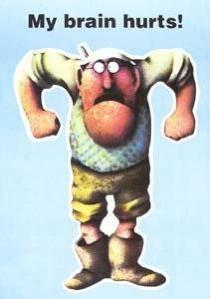Arch.
Buying A New Computer, How Do I Save Stuff?
Moderator: Wiz Feinberg
-
Archie Nicol R.I.P.

- Posts: 6829
- Joined: 25 Aug 2004 12:01 am
- Location: Ayrshire, Scotland
Buying A New Computer, How Do I Save Stuff?
Just wondering how to go about it. My computer is ten years old and full to the brim. I can't watch videos due to the jerkyness. I probably have loads of stuff on it that is just taking up space. Anyway, time for a fresh start. But, where to start?.....
Arch.
Arch.
-
Richard Sinkler

- Posts: 17807
- Joined: 15 Aug 1998 12:01 am
- Location: aka: Rusty Strings -- Missoula, Montana
What I have done in the past, IF THE NEW COMPUTER USES THE SAME TYPE OF HARD DRIVE, is to install it as a second hard drive. You can then copy data over to the new drive (or keep it as a second drive for more storage). Be aware that even with copying stuff over from your old drive, many of the programs won't fire up. You may have to re-install them.
Carter D10 8p/7k, Dekley S10 3p/4k C6 setup, Regal RD40 Dobro, Recording King Professional Dobro, NV400, NV112, Ibanez Gio guitar, Epiphone SG Special (open G slide and regular G tuning guitar) .
Playing for 55 years and still counting.
Playing for 55 years and still counting.
-
Archie Nicol R.I.P.

- Posts: 6829
- Joined: 25 Aug 2004 12:01 am
- Location: Ayrshire, Scotland
-
Jack Stoner

- Posts: 22146
- Joined: 3 Dec 1999 1:01 am
- Location: Kansas City, MO
Either install the old drive as a second drive as Richard suggested (if it is compatible and many older systems used PATA (IDE) interface drives where all new systems use SATA interface drives).
Another option is to put the old drive in an interface compatible external enclosure and connect it via USB.
Also as noted, programs can't be copied over, only user data. Programs must be "installed".
Another option is to put the old drive in an interface compatible external enclosure and connect it via USB.
Also as noted, programs can't be copied over, only user data. Programs must be "installed".
-
Dave Potter
- Posts: 1565
- Joined: 15 Apr 2003 12:01 am
- Location: Texas
Re: Buying A New Computer, How Do I Save Stuff?
Some good suggestions above. I'd offer the following comment(s) from my own experiences. I've built my own Windows PCs in the past from the component level, but my current PC is a high-spec box I bought "off the shelf" from a local company that builds and markets them under their own name. I saved some money over a machine with the same specs from one of the big names - plus, service is more accessible, if it's ever needed.Archie Nicol wrote:Just wondering how to go about it. My computer is ten years old and full to the brim. I can't watch videos due to the jerkyness. I probably have loads of stuff on it that is just taking up space. Anyway, time for a fresh start.
You're right - you probably have accumulated a lot of stuff that may be of little value or use to you now. You'll eventually need to go through it to decide what data stays, and what goes. Retaining your old hard drives, you could either do this all at once, at the time you activate your new system, or you could choose to do it when the need arises, using an external USB dock (abt $50 USD).
If your current system is 10 yrs old, that's several lightyears in technology terms. I have encountered situations in which my legacy software (programs) wouldn't even install on a new operating system. It happens.
One last suggestion: If multimedia is a priority (videos, etc), buy as much "system" as you can - maximize RAM, get a high performance video card, a fast processor, and a good quality display.
Transitioning to a new computer is always interesting. Good Luck.
-
Richard Sinkler

- Posts: 17807
- Joined: 15 Aug 1998 12:01 am
- Location: aka: Rusty Strings -- Missoula, Montana
Transitioning to a new computer is always interesting.
Words in red mean, "pain in the butt", in English
Carter D10 8p/7k, Dekley S10 3p/4k C6 setup, Regal RD40 Dobro, Recording King Professional Dobro, NV400, NV112, Ibanez Gio guitar, Epiphone SG Special (open G slide and regular G tuning guitar) .
Playing for 55 years and still counting.
Playing for 55 years and still counting.
-
Jim Smerk

- Posts: 182
- Joined: 6 Feb 2014 7:29 pm
- Location: Ohio, USA
Tho it is ALMOST fool proof working on a computer since things are 99% plug & play, if you are NOT sure about your ability's it is better to get someone that knows what they are doing.Archie Nicol wrote:Cheers, mate. I think I'm going to have to get a man in. Both for the electrical and physical installation.
I have fixed a lot of folks systems over the years because they got in too deep. Most turned out OK, but some were a lost cause, with lots of lost data.
If your system has a CD or DVD burner, and you are not an organized person, then get ready for hours & hours of search & burn. It can take days to go thru a 500GB & up HDD to find what you want to keep, and you will be shocked at how many duplicates you will find...
With that said I just spent a week going thru a back up drive sorting it out.....
-
Greg Cutshaw

- Posts: 6786
- Joined: 17 Nov 1998 1:01 am
- Location: Corry, PA, USA
For under $20 you can get a hard drive to USB adapter that will allow you to access the old drive on your new system. The one shown below is similar to the one I use at work to suck the data off of old drives. There are all sorts of units like this that come with different adapters for different drive types. Mine does SATA/IDE to USB. It's pretty much plug and play to use these. The old drive just shows up in Windows explorer with most of these units! I would get an adapter that has 2 USB plugs (unlike the example shown for illustration below) to prevent blowing out the USB power supply and use the USB ports on the back of your computer as they have a lot more power available in most cases.
http://www.amazon.com/Drive-Adapter-Con ... B002OV1VJW
http://www.amazon.com/Drive-Adapter-Con ... B002OV1VJW
-
Archie Nicol R.I.P.

- Posts: 6829
- Joined: 25 Aug 2004 12:01 am
- Location: Ayrshire, Scotland
-
Richard Sinkler

- Posts: 17807
- Joined: 15 Aug 1998 12:01 am
- Location: aka: Rusty Strings -- Missoula, Montana
So Archie. Do we look in this section. Our Extended Family or Gone Home?Archie Nicol wrote:Thanks for your replies, lads. I'll give an update when the deed is done.
Arch.
Good luck, Pal.
Carter D10 8p/7k, Dekley S10 3p/4k C6 setup, Regal RD40 Dobro, Recording King Professional Dobro, NV400, NV112, Ibanez Gio guitar, Epiphone SG Special (open G slide and regular G tuning guitar) .
Playing for 55 years and still counting.
Playing for 55 years and still counting.
-
Archie Nicol R.I.P.

- Posts: 6829
- Joined: 25 Aug 2004 12:01 am
- Location: Ayrshire, Scotland
-
Archie Nicol R.I.P.

- Posts: 6829
- Joined: 25 Aug 2004 12:01 am
- Location: Ayrshire, Scotland
-
Matthew Walton

- Posts: 413
- Joined: 30 May 2008 4:35 pm
- Location: Fort Worth, Texas
Word of warning: I did this same thing once, going through the same thought process ("yay, more storage!"). It worked great until the hard drive started making clicking noises and stopped working. A 10-year-old hard drive is bound to go out any day, and take all of your data with it. Ideally, all data you want to keep should be stored in three places (computer, local backup, remote backup), but in lieu of that, I think that "not on a 10-year-old hard drive" would be a good start.Richard Sinkler wrote:You can then copy data over to the new drive (or keep it as a second drive for more storage).
If something I wrote can be interpreted two ways, and one of the ways makes you sad or angry, I meant the other one.
1981 MSA "The Universal" Bb6 S-12 9/5 | 2024 Excel Robostar Bb6 S-12 8/5 | 2009 MSA SuperSlide C6 S-12 | Peavey Nashville 112
1981 MSA "The Universal" Bb6 S-12 9/5 | 2024 Excel Robostar Bb6 S-12 8/5 | 2009 MSA SuperSlide C6 S-12 | Peavey Nashville 112
-
Dave Potter
- Posts: 1565
- Joined: 15 Apr 2003 12:01 am
- Location: Texas
Ancient HDs are obviously a precarious situation for data of any value.Matthew Walton wrote:A 10-year-old hard drive is bound to go out any day, and take all of your data with it. Ideally, all data you want to keep should be stored in three places (computer, local backup, remote backup), but in lieu of that, I think that "not on a 10-year-old hard drive" would be a good start.
My present data protection scheme includes retaining all my old but functional HDs from previous systems, along with a USB HD dock with which I can insert any of the old drives and read from them if the need arises.
On my existing system, I'm moving to solid state drives; 2 of my 4 internal drives are SSD. No moving parts means less probability of issues.
For backup, I have 2 external multi-terabyte USB drives, each configured as RAID I, meaning all data is saved as mirror copies on 2 discs in each one. I alternate backups between the 2 external drives, hoping that if one fails, I'll have another close to the same date on the other drive.
Despite all hype promising "cloud" storage is the wave of the future, it's not an option for me. A current news story describes how an Arkansas school teacher using data from iCloud "accidentally showed students a 'sex acts' photo instead of lesson plan". Obviously, storing data in the "cloud" can be problematic. My data stays with me (albeit, I have no "sex act photos").
-
Archie Nicol R.I.P.

- Posts: 6829
- Joined: 25 Aug 2004 12:01 am
- Location: Ayrshire, Scotland
-
Archie Nicol R.I.P.

- Posts: 6829
- Joined: 25 Aug 2004 12:01 am
- Location: Ayrshire, Scotland
-
Dave Potter
- Posts: 1565
- Joined: 15 Apr 2003 12:01 am
- Location: Texas
In a home system that utilizes a router or wireless access point for internet access, there are lots of ways the system can have problems. On the other hand, it can be frustrating to spend time trying to troubleshoot the issue and then discover it was a service outage that caused it.Archie Nicol wrote:Well, new PC, new router, new filter, new cables, yet still it stops and starts. British Telecom say the line is fine. Supanet are my internet server and are absolutely useless at answering the phone, but great at making excuses without actually doing anything.
I just ordered one of these to address that question when the occasion arises. It's expensive for something to be used infrequently, but at least I'll have definitive information rather than my ISP's scripted "There's nothing wrong with our line".
Last edited by Dave Potter on 28 Mar 2014 4:25 am, edited 1 time in total.
-
Archie Nicol R.I.P.

- Posts: 6829
- Joined: 25 Aug 2004 12:01 am
- Location: Ayrshire, Scotland
-
Dave Potter
- Posts: 1565
- Joined: 15 Apr 2003 12:01 am
- Location: Texas
-
Archie Nicol R.I.P.

- Posts: 6829
- Joined: 25 Aug 2004 12:01 am
- Location: Ayrshire, Scotland