Computer to PA Connection
Moderator: Wiz Feinberg
-
Don Mogle
- Posts: 1494
- Joined: 10 Aug 2000 12:01 am
- Location: Round Rock, TX, USA
Computer to PA Connection
Can someone tell me how they connect their PC (for BIAB and/or midi files) to a PA sound mixer. I'm sure there must be some kind of adapter or interface that goes from a USB plug to quarter inch phone plug.
Thanks,
Don
Thanks,
Don
- Richard Sinkler
- Posts: 17676
- Joined: 15 Aug 1998 12:01 am
- Location: aka: Rusty Strings -- Missoula, Montana
Doesn't your laptop have an 1/8" jack to plug powered speakers or headphones into? If it does, just take a standard 1/8" stereo plug to whatever you need on the other end type of cord. Most PA's have stereo RCA jacks for one or more channels. That would be the easiest way. I have never seen a laptop yet that didn't have a headphone out jack.
Carter D10 8p/7k, Dekley S10 3p/4k C6 setup, Regal RD40 Dobro, Recording King Professional Dobro, NV400, NV112, Ibanez Gio guitar, Epiphone SG Special (open G slide
and regular G tuning guitar) . Playing for 55 years and still counting.
and regular G tuning guitar) . Playing for 55 years and still counting.
-
Dave Potter
- Posts: 1565
- Joined: 15 Apr 2003 12:01 am
- Location: Texas
Re: Computer to PA Connection
First thing you need to consider is that you need an analog output to feed a 1/4" audio plug, and USB is digital. Digital audio needs to be converted to analog before it can be input to a mixer, unless said mixer has digital (e.g., USB) inputs.Don Mogle wrote:Can someone tell me how they connect their PC (for BIAB and/or midi files) to a PA sound mixer. I'm sure there must be some kind of adapter or interface that goes from a USB plug to quarter inch phone plug.
The simplest way to get analog audio from a PC is to use the output jacks on the sound card, or other similar jacks on the PC case which do the same thing, and which come from digital to analog converters in the sound card, to get line level analog audio for whatever your needs are.
An alternate way to get the same result is to use an external digital/analog device (D/A converter), and there are many available, which connects to the PC's USB connector, and has options including analog line-level outputs. One such item I'm familiar with is the Roland Quad-Capture, which also includes high and low impedance inputs for recording from mics and guitars.
I'd be surprised if you can find any "USB to 1/4" adapters - they wouldn't work.
-
Jack Bowman
- Posts: 179
- Joined: 12 Apr 2012 10:43 pm
- Location: Washington, USA
jumper
In order to get my band in a box tracts to play into a recordable device, I come from the line-out computer soundcard to a realistic Radio/casette player that has an aux. in RCA plug-in. Turn the radio selector to phono and use it's lineout line into a Tascam Portastudio where I can laydown the recorded trac. Then you can play into the adjacent trac ans many times as you want and choose the one you are happy with. You can add any other instrument to another track and so on.
5220 Gretsch
Godin A-6
Godan 5th Ave.
Fender 400 PSG 4+2
buncha amps
Godin A-6
Godan 5th Ave.
Fender 400 PSG 4+2
buncha amps
- Jack Stoner
- Posts: 22136
- Joined: 3 Dec 1999 1:01 am
- Location: Kansas City, MO
- Scott Duckworth
- Posts: 3464
- Joined: 6 Apr 2013 8:41 am
- Location: Etowah, TN Western Foothills of the Smokies
- Contact:
Here is a diagram I did that is in our sound system SOP at church...
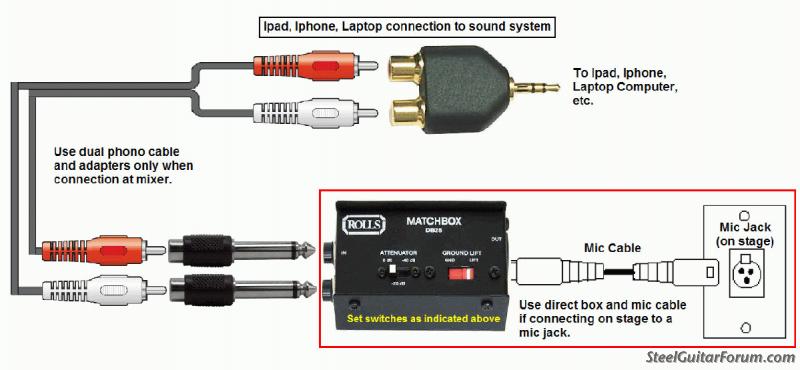
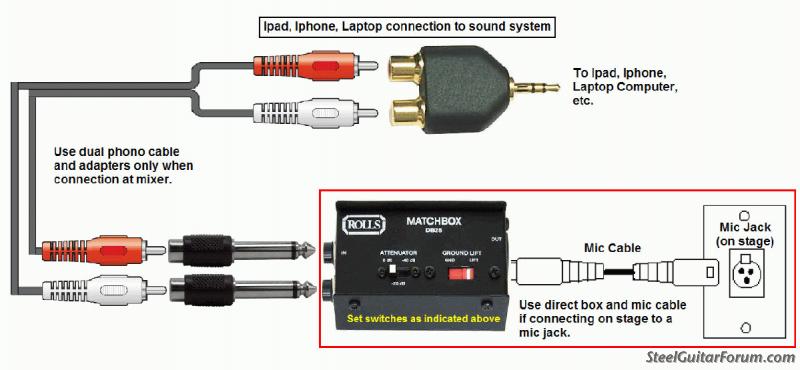
Amateur Radio Operator NA4IT (Extra)
http://www.qsl.net/na4it
I may, in fact, be nuts. However, I am screwed onto the right bolt... Jesus!
http://www.qsl.net/na4it
I may, in fact, be nuts. However, I am screwed onto the right bolt... Jesus!