Those of you who, like me, have been brought up on computers since before DOS, are very aware of ASCII, which is the American Standard Code for Information Exchange, but a lot of computer users these days have never used DOS or CPM or Pascal, and are completely unaware of how the keyboard works.
When you type a letter into the keyboard, the keyboard doesn't send that letter to the computer, it sends its ASCII code. You can actually type everything using the numeric keypad if you really want to, just by holding down the <ALT> key and typing the ASCII code for each letter. This might seem like a waste of time, unless you try typing a letter in French with an English keyboard, and notice that some of the letters are missing. Likewise, you might want to send the £ sign and have an American keyboard. Yes, you can bring up the Character Map, but the easiest thing is to know that £ is ASCII character number 156 and just type <ALT>156. Since keyboards are designed to use ASCII, it works in almost every program.
Here is the table of ASCII characters...
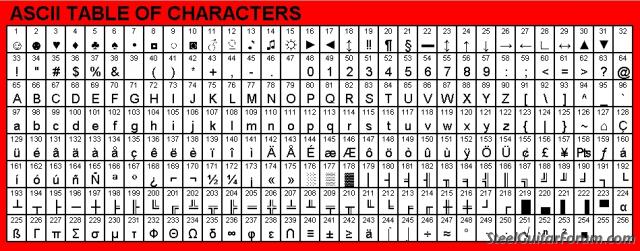
Remember, you HAVE to use the Numeric Keypad, the numbers on the top row of the keyboard don't work.