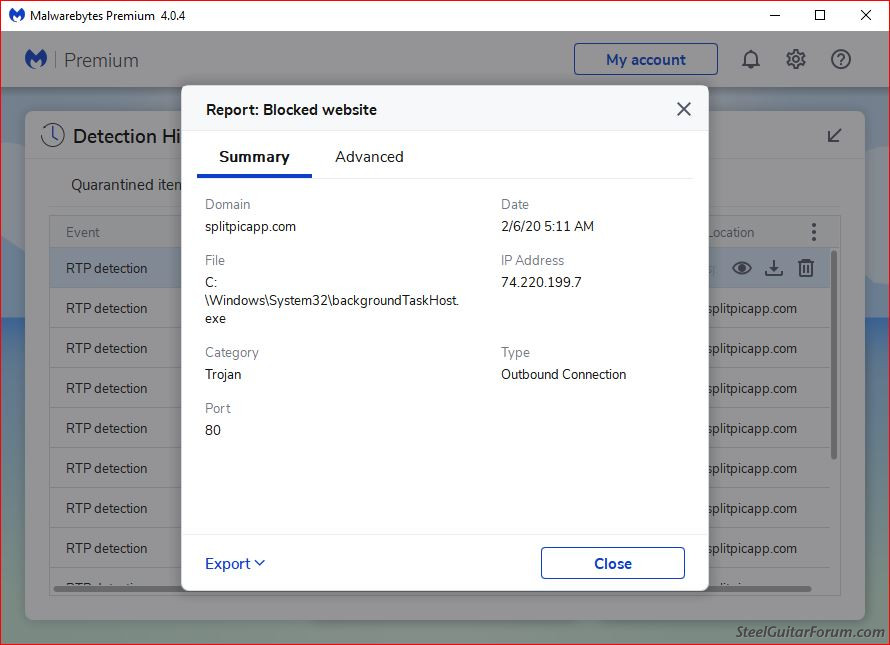I did a full disc image restore from a disc image (external USB connected drive) created before this problem but its still there. I also did Malwarebytes scans on other drives in my system and nothing found on them too.
I find searches for the split pic camera app, that I have never had, used or even knew it existed. I suspect the name is a spoof.
Here is the Malwarebytes screenshot: