| Author |
Topic: Jody Cameron tuning MA9 is great! |
Jim Cohen
From:
Philadelphia, PA
|
|
|
|
Richard Sinkler
From:
aka: Rusty Strings -- Missoula, Montana
|
 Posted 4 Jan 2019 1:15 pm
Posted 4 Jan 2019 1:15 pm |
|
| Jim Cohen wrote: |
| Is there a way to add these tunings to a StroboFlip? |
Doesn't look like it. Unless I M missing something.
_________________
Carter D10 8p/8k, Dekley S10 3p/4k C6 setup,Regal RD40 Dobro, NV400, NV112 . Playing for 54 years and still counting. |
|
|
|
Dave Meis
From:
Olympic Peninsula, Washington, USA
|
 Posted 4 Jan 2019 3:46 pm
Posted 4 Jan 2019 3:46 pm |
|
| Like Dick Wood above, I loaded the MA9, couldn't find it, tried re-loading it, it told me I already had it, went to Configure Mode, and it shows 3 dashes (---) indicating I have NO user configured presets , scrolled through the factory settings (twice) and no MA9.. can anyone see what I missed? TIA, dave |
|
|
|
Chris Robbins
From:
Biggsville Illinois
|
 Posted 4 Jan 2019 4:39 pm Ma9
Posted 4 Jan 2019 4:39 pm Ma9 |
|
| I downloaded it just to discover all the factory presets went away. Went back in and had to manually pick what presets I wanted so I picked all the pedal steel presets along with the MA9 preset and downloaded them back into my tuner, If you want all the factory presets back just hit the default and it will put everything back. |
|
|
|
Dave Meis
From:
Olympic Peninsula, Washington, USA
|
 Posted 4 Jan 2019 5:08 pm
Posted 4 Jan 2019 5:08 pm |
|
| Chris, there’s 2 sets of presets accessible from the configuration mode that you access by pushing the power and mode buttons at the same time. From there, you can select FDR for factory presets or USR for user presets. If you don’t have any user presets (like MA9), it’ll show 3 dashes (———). It looks like they’re gone, but they’re in another bank. |
|
|
|
Dave Manion
From:
Boise, Idaho, USA
|
 Posted 5 Jan 2019 11:37 am
Posted 5 Jan 2019 11:37 am |
|
| Do these downloads work for the Peterson Stomp Classic? They all seem to be labeled for the Strobo Plus HD... |
|
|
|
John Norris
From:
Peterson Strobe Tuners, Illinois, USA
|
 Posted 6 Jan 2019 7:37 am
Posted 6 Jan 2019 7:37 am |
|
| Dave Manion wrote: |
| Do these downloads work for the Peterson Stomp Classic? They all seem to be labeled for the Strobo Plus HD... |
They work for any Peterson hardware tuner which has USB connectivity.
Currently, that includes the Stomp Classic, StroboPLUS HD and StroboClip HD.
_________________
John Norris
Peterson Strobe Tuners
- Celebrating over 75 Years of Tuning Products in 2024! |
|
|
|
Dave Manion
From:
Boise, Idaho, USA
|
 Posted 6 Jan 2019 10:08 pm
Posted 6 Jan 2019 10:08 pm |
|
Thanks John!
Does anyone have experience with using the Strobo Clip HD an just clamping it on the leg or cabinet of the steel? One less cable and box in the signal chain! |
|
|
|
Dick Wood
From:
Springtown Texas, USA
|
 Posted 7 Jan 2019 12:11 pm
Posted 7 Jan 2019 12:11 pm |
|
If someone can answer Dave Meis's question it'll probably answer mine too.
_________________
Cops aren't paid much so I steel at night. |
|
|
|
Mickey Adams
From:
Bandera Texas
|
 Posted 13 Jan 2019 1:29 pm
Posted 13 Jan 2019 1:29 pm |
|
Most of the issues i see here are related to the registration process...your unit MUST be in their database in order to connect, and you must verify that is says so..You may also use the refresh button similar to to a webpage refresh...I clear my tuners regularly, and only load what i need..
CLear all of your presets and all sweeteners onboard the unit..(unless you like scrolling)..
Start from the left and build into the unit all the tunings that you want available.
Now move the tunings you want in PRESET, IN ORDER...to The PRESET COLUMN, and hit UPDATE DEVICE..Generally, if you DONT See UPDATE DEVICE, your unit is not recognized, connected, or being modified..
Once the unit is updated unplug it...Turn the unit on, and set the default tuning for startup...Now all you have to do is hit the far right button to scroll through presets in order..you should only have to scroll surf for things that are NOT in your preset list..
_________________
ARTIST RELATIONS: MSA GUITARS
2017 MSA LEGEND XL D10, S10, Studio Pro S12 EXE9
Mullen G2, Rittenberry S10, Infinity D10, Zumsteel 8+9
Anderson, Buscarino, Fender, Roman Guitars, Sarno Octal, Revelation Preamps, BJS BARS, Lots of Blackface Fenders! |
|
|
|
Dale Rottacker
From:
Walla Walla Washington, USA
|
 Posted 13 Jan 2019 2:36 pm
Posted 13 Jan 2019 2:36 pm |
|
| Mickey Adams wrote: |
Most of the issues i see here are related to the registration process...your unit MUST be in their database in order to connect, and you must verify that is says so..You may also use the refresh button similar to to a webpage refresh...I clear my tuners regularly, and only load what i need..
CLear all of your presets and all sweeteners onboard the unit..(unless you like scrolling)..
Start from the left and build into the unit all the tunings that you want available.
Now move the tunings you want in PRESET, IN ORDER...to The PRESET COLUMN, and hit UPDATE DEVICE..Generally, if you DONT See UPDATE DEVICE, your unit is not recognized, connected, or being modified..
Once the unit is updated unplug it...Turn the unit on, and set the default tuning for startup...Now all you have to do is hit the far right button to scroll through presets in order..you should only have to scroll surf for things that are NOT in your preset list.. |
Did this a few days ago... once it recognized my StroboPlus, voila there it was MA9... And it works perfectly
_________________
Dale Rottacker, Steelinatune™
*2021 MSA Legend, "Jolly Rancher" D10 10x9
*2021 Rittenberry, "The Concord" D10 9x9
*1977 Blue Sho-Bud Pro 3 Custom 8x6
https://msapedalsteels.com
http://rittenberrysteelguitars.com
https://www.telonics.com/index.php
https://www.p2pamps.com
https://www.quilterlabs.com |
|
|
|
Jim Morris
From:
Cincinnati Ohio, USA
|
 Posted 22 Nov 2020 8:41 pm
Posted 22 Nov 2020 8:41 pm |
|
So I noticed a couple guys had asked, but I never saw if anyone had provided the actual calibration numbers in hertz and/or cents (preferably hertz).
Does the Pwtwrson site have the actual numbers or no?
_________________
1981 Emmons P/P, P2P Bad Dawg 1x12, Benado Steel Dream, Goodrich L120 volume pedal & BJS bar |
|
|
|
Mickey Adams
From:
Bandera Texas
|
 Posted 23 Nov 2020 4:29 am
Posted 23 Nov 2020 4:29 am |
|
I do not have them written anywhere that I can find..
however, the data should be clearly visible in the app, if you can get into the editing mode
_________________
ARTIST RELATIONS: MSA GUITARS
2017 MSA LEGEND XL D10, S10, Studio Pro S12 EXE9
Mullen G2, Rittenberry S10, Infinity D10, Zumsteel 8+9
Anderson, Buscarino, Fender, Roman Guitars, Sarno Octal, Revelation Preamps, BJS BARS, Lots of Blackface Fenders! |
|
|
|
Jim Morris
From:
Cincinnati Ohio, USA
|
 Posted 23 Nov 2020 6:02 am
Posted 23 Nov 2020 6:02 am |
|
Ok I'll give it a try
_________________
1981 Emmons P/P, P2P Bad Dawg 1x12, Benado Steel Dream, Goodrich L120 volume pedal & BJS bar |
|
|
|
Marco Schouten
From:
Amsterdam, The Netherlands
|
 Posted 23 Nov 2020 11:23 am
Posted 23 Nov 2020 11:23 am |
|
| Jim Cohen wrote: |
| Is there a way to add these tunings to a StroboFlip? |
You would have to type in the values manually. I did it for the settings that I use for my guitar.
I use the settings calculated from this site: http://www.lozach.com/tuning.php?
_________________
----------------------------------
JCH SD-10 with BL XR-16 pickup, Sho-Bud Volume Pedal, Evidence Audio Lyric HG cables, Quilter Steelaire combo |
|
|
|
Mark S. Miller
From:
Depew, NY, USA
|
 Posted 26 Nov 2020 5:27 am
Posted 26 Nov 2020 5:27 am |
|
| Since I downloaded The MA9 I have never looked back I come from the era of Jeff Newman and was about a 2 year player when he came out with his 442 setting. For years I struggle with all the off set turnings that were out there I was told all the time check you turning and now do believe I played out of tune for many years. At some point I realize I got to tune this guitar and I did by ear and chimes it help a lot but never did feel comfortable on a band stage with all the noise going on. To make a long story short when the MA) came along I downloaded it and love it. I go to a gig set up tune my guitar and never look back I think it is the best turning preset out there My main guitars are Williams and Excel which I think is important to any turning you use. |
|
|
|
Greg Forsyth
From:
Colorado, USA
|
 Posted 26 Nov 2020 9:28 am
Posted 26 Nov 2020 9:28 am |
|
Mickey or Jody,
Will you please supply a printed version of your MA9 tuning for those of us who don't own a Peterson tuner.
I'm curious about this tuning.
Thanks,
Greg |
|
|
|
Steve Mueller
From:
Cincinnati, Ohio, USA
|
 Posted 26 Nov 2020 9:33 am
Posted 26 Nov 2020 9:33 am |
|
I have a 1970's Peterson 450 Strobe tuner. I'd love to try the MA-9 temperments also but have no way to access them.
_________________
2016 Williams D12 8 x 8, 2015 Williams D12 8 x 8, 2023 Williams S12 4 x 5, Milkman Amps, 1974 Gibson Byrdland |
|
|
|
Lee Baucum
From:
McAllen, Texas (Extreme South) The Final Frontier
|
 Posted 26 Nov 2020 9:42 am
Posted 26 Nov 2020 9:42 am |
|
| Greg Forsyth wrote: |
Mickey or Jody,
Will you please supply a printed version of your MA9 tuning for those of us who don't own a Peterson tuner.
I'm curious about this tuning.
Thanks,
Greg |
Yes. Please! |
|
|
|
John Sluszny
From:
Brussels, Belgium
|
 Posted 28 Nov 2020 10:25 am
Posted 28 Nov 2020 10:25 am |
|
I’d love to get the MA9 tuning but I’m afraid of this !
See photo here under. See note.
Help please.
Thanks !
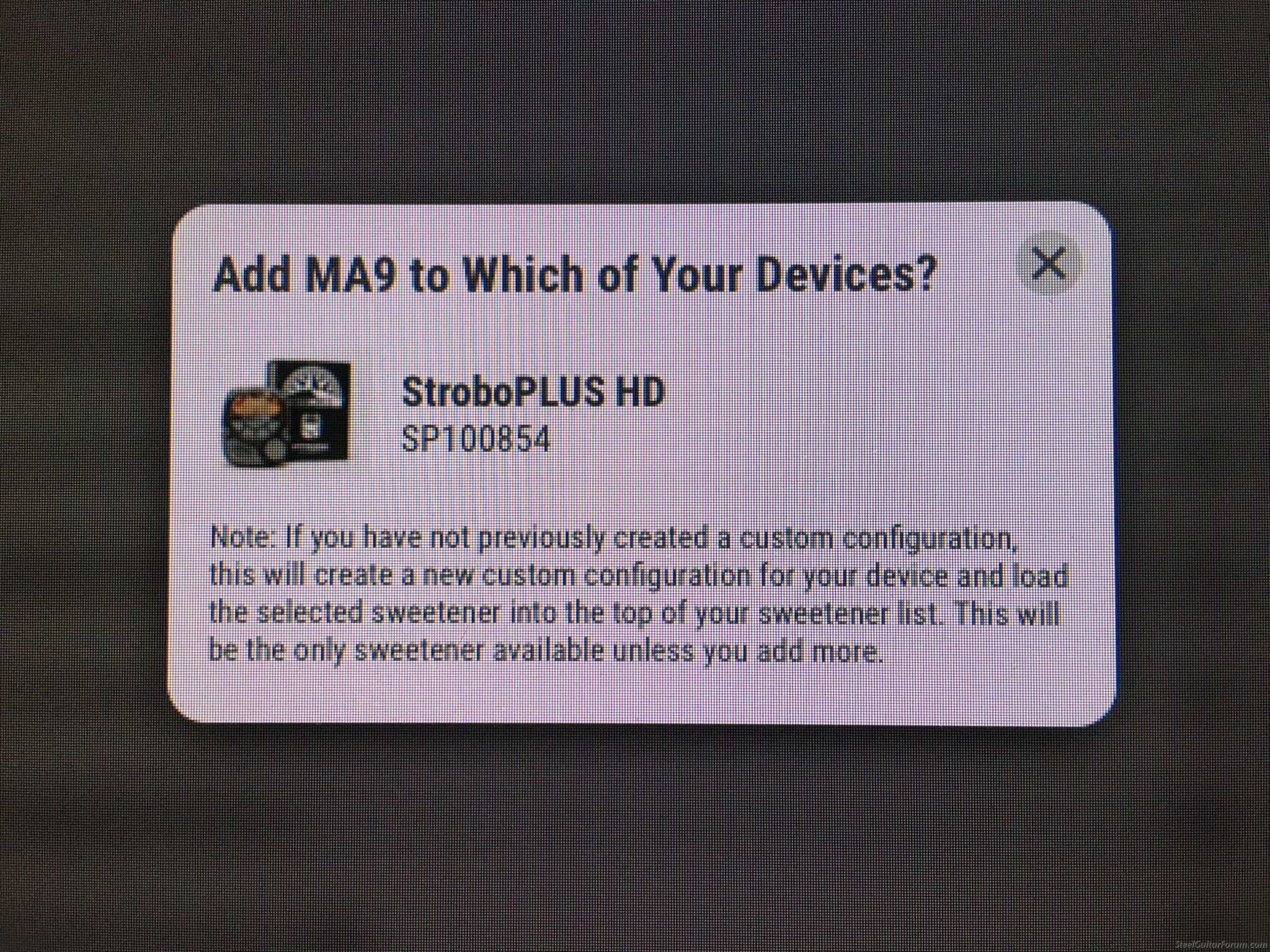 |
|
|
|
John Norris
From:
Peterson Strobe Tuners, Illinois, USA
|
 Posted 29 Nov 2020 4:02 am
Posted 29 Nov 2020 4:02 am |
|
| John Sluszny wrote: |
I’d love to get the MA9 tuning but I’m afraid of this !
See photo here under. See note.
Help please.
Thanks !
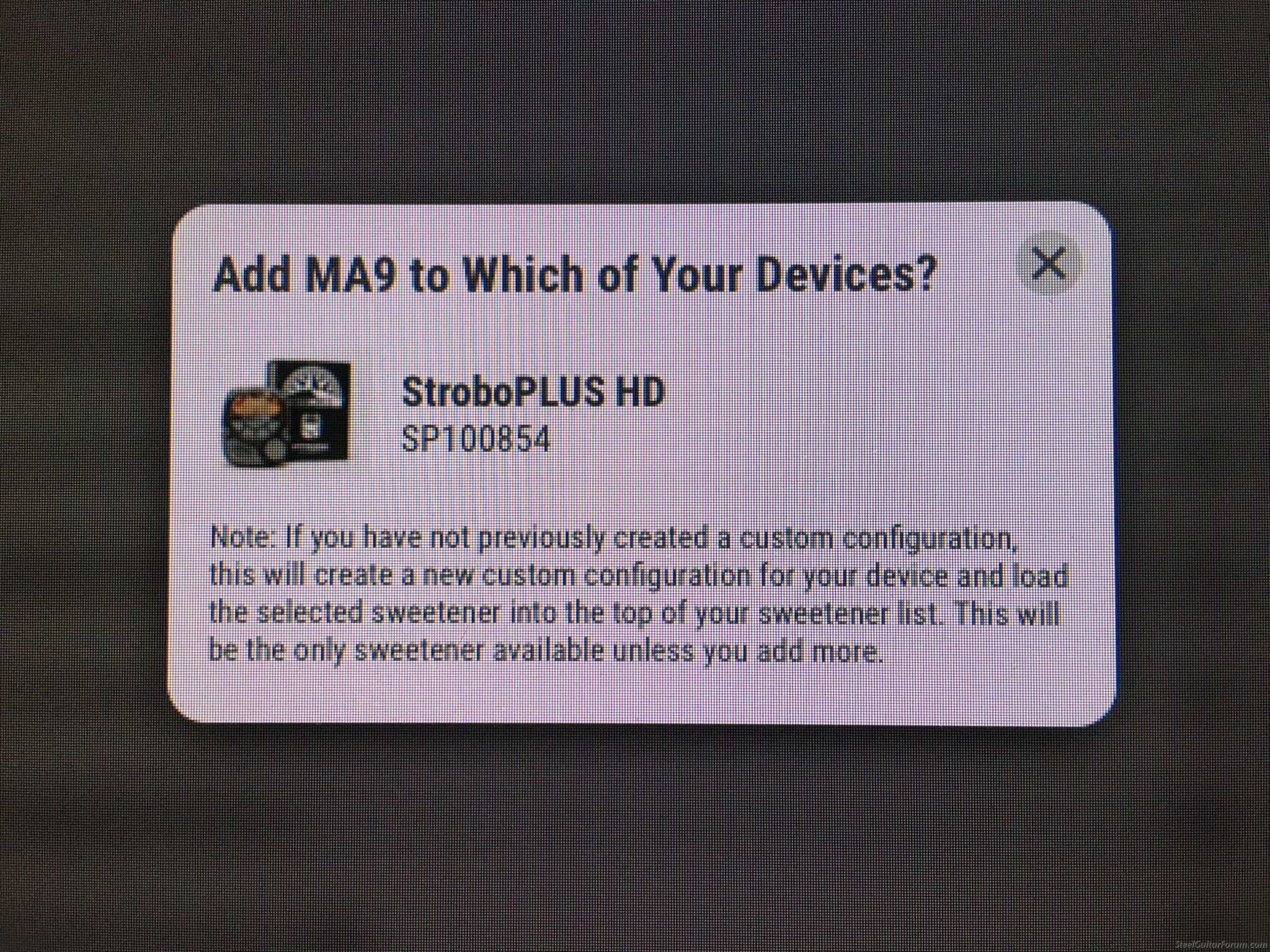 |
Hi John,
You never lose your factory Sweeteners, the factory settings cannot be erased no matter what you do.
They just "live" in a different area of the tuner's memory when you load a custom Sweetener into the StroboPLUS.
The tuner stores custom Sweeteners in the user configuration section, and factory Sweeteners in the Factory section.
If there are only a few custom Sweeteners in the User configuration section, that's all you will see, initially.
However:
You can swap over and back between the user and the factory configuration pretty easily on the tuner itself (see below).
But it's much more convenient to populate the tuner's User configuration with *all* the Sweeteners you need (factory or custom or a mix of both), omitting the ones you don't need.
That way everything is on one Sweetener list and more convenient, we call this a custom configuration as opposed to the factory configuration.
This user configuration is also stored on the Peterson server, should you ever acquire another Peterson, you can load an identical configuration onto that tuner too, so you can never lose anything, even custom settings.
How to swap configurations:
The StroboPLUS HD has two modes, FDR (factory default settings) and USR (custom user settings + selected factory settings if desired).
While the unit is powered on, hold down the power button and then the mode button together momentarily (power button slightly ahead of mode)
You'll see a screen with a large C and 3 characters in the upper right corner. Press in on the dial. 3 characters will flash.
The characters will either show USR or FDR.
When either is flashing, rotate the dial to select the other.
I would advise you to configure your tuner, selecting all the Sweeteners and settings you want to be able to quickly and conveniently recall and load that into the tuner.
The configuration page is here:
https://www.petersontuners.com/configure/
_________________
John Norris
Peterson Strobe Tuners
- Celebrating over 75 Years of Tuning Products in 2024! |
|
|
|
John Sluszny
From:
Brussels, Belgium
|
 Posted 29 Nov 2020 12:09 pm
Posted 29 Nov 2020 12:09 pm |
|
| ðŸ‘ðŸ‘😷😉 Thanks ! |
|
|
|
Greg Milton
From:
Benalla, Australia
|
 Posted 29 Nov 2020 11:31 pm
Posted 29 Nov 2020 11:31 pm |
|
| Almost 2 years later and no one can help with what this tuning approach is in hertz or cents? |
|
|
|
Greg Forsyth
From:
Colorado, USA
|
 Posted 30 Nov 2020 9:53 am
Posted 30 Nov 2020 9:53 am |
|
| Mickey Adams wrote: |
I do not have them written anywhere that I can find..
however, the data should be clearly visible in the app, if you can get into the editing mode |
Mickey,
You don't have the settings written.... sound more like you not wanting to share and are steering folks into buying an expensive tuner just so they can test your tuning. Seems to me like a marketing ploy. |
|
|
|
Andy Henriksen
From:
Michigan, USA
|
 Posted 30 Nov 2020 10:45 am
Posted 30 Nov 2020 10:45 am |
|
| Greg Forsyth wrote: |
| Mickey Adams wrote: |
I do not have them written anywhere that I can find..
however, the data should be clearly visible in the app, if you can get into the editing mode |
Mickey,
You don't have the settings written.... sound more like you not wanting to share and are steering folks into buying an expensive tuner just so they can test your tuning. Seems to me like a marketing ploy. |
That's quite an accusation - Mickey's been a member here for almost 17 years, has over 5000 posts contributing selflessly to the steel guitar community. I think you'd be hard-pressed to find anyone who has anything bad to say about him. Maybe you should take him at his word, instead of assuming the worst. |
|
|
|



