| Author |
Topic: Emoji in Windows 10 👠|
b0b
From:
Cloverdale, CA, USA
|
 Posted 8 Jul 2020 8:17 am
Posted 8 Jul 2020 8:17 am |
|
I recently got a Windows 10 computer. I discovered that in Windows 10, if you press the Windows key plus the period "." you get a list of emojis that you can add to anything you're typing. Here are some samples:
😉 🤢 🤞 😊 😂 🤣 ⤠😠😒 👌 😘 💕 😠👠🙌 🤦â€â™€ï¸
Question: Do they show up okay on other operating systems?
_________________
-𝕓𝕆𝕓- (admin) - Robert P. Lee - Recordings - Breathe - D6th - Video |
|
|
|
Jerry Overstreet
From:
Louisville Ky
|
 Posted 8 Jul 2020 8:41 am
Posted 8 Jul 2020 8:41 am |
|
👠thanks for the heads up. Been using win 10 for 3 or 4 yrs. Never knew.
You may have opened up a 🥫 of 🛠though.
Last edited by Jerry Overstreet on 8 Jul 2020 7:09 pm; edited 2 times in total |
|
|
|
Jon Light
From:
Saugerties, NY
|
 Posted 8 Jul 2020 9:24 am
Posted 8 Jul 2020 9:24 am |
|
🥓 🎪
I can confidently say that this is going to change my life in ways that.....that....Yeah! |
|
|
|
Erv Niehaus
From:
Litchfield, MN, USA
|
 Posted 8 Jul 2020 9:53 am
Posted 8 Jul 2020 9:53 am |
|
I still have a computer running on Windows XP and they don't show up. 
Erv |
|
|
|
Jim Fogle
From:
North Carolina, Winston-Salem, USA
|
 Posted 8 Jul 2020 6:06 pm
Posted 8 Jul 2020 6:06 pm |
|
| Erv Niehaus wrote: |
I still have a computer running on Windows XP and they don't show up. 
Erv |
Best reason I've seen so far to update! 
PS: I still have a computer that has XP installed too. It's too old to upgrade.
_________________
Remembering Harold Fogle (1945-1999) Pedal Steel Player
Dell laptop Win 10, i3, 8GB, 480GB
2024 BiaB UltraPlus PAK
Cakewalk by Bandlab Computer DAW
Zoom MRS-8 8 Track Hardware DAW |
|
|
|
b0b
From:
Cloverdale, CA, USA
|
 Posted 8 Jul 2020 8:34 pm
Posted 8 Jul 2020 8:34 pm |
|
| Jim Fogle wrote: |
| I still have a computer that has XP installed too. It's too old to upgrade. |
I hate that. A 60-year-old Chevy can run on today's freeways, but a 15-year-old iMac can't run on today's internet. 
_________________
-𝕓𝕆𝕓- (admin) - Robert P. Lee - Recordings - Breathe - D6th - Video |
|
|
|
Erv Niehaus
From:
Litchfield, MN, USA
|
 Posted 9 Jul 2020 6:47 am
Posted 9 Jul 2020 6:47 am |
|
I have two computers. One with xp and one with Windows 10.
The only reason I fool with the xp is because I'm afraid that there are some programs on it that won't run on 10.
Erv |
|
|
|
Jim Fogle
From:
North Carolina, Winston-Salem, USA
|
 Posted 9 Jul 2020 7:00 am
Posted 9 Jul 2020 7:00 am |
|
| b0b wrote: |
I hate that. A 60-year-old Chevy can run on today's freeways, but a 15-year-old iMac can't run on today's internet.  |
But even a 4 door sedan that is still running on the streets likely looks a whole heap better than a 15 year old computer. 💤
_________________
Remembering Harold Fogle (1945-1999) Pedal Steel Player
Dell laptop Win 10, i3, 8GB, 480GB
2024 BiaB UltraPlus PAK
Cakewalk by Bandlab Computer DAW
Zoom MRS-8 8 Track Hardware DAW |
|
|
|
Charlie McDonald
From:
out of the blue
|
 Posted 11 Jul 2020 11:59 am
Posted 11 Jul 2020 11:59 am |
|
ðŸ‘
How do you find these things? Just knowing which buttons to push from experience? Internet rumors?🤷â€â™‚ï¸
_________________
Those that say don't know; those that know don't say.--Buddy Emmons |
|
|
|
b0b
From:
Cloverdale, CA, USA
|
 Posted 11 Jul 2020 12:13 pm
Posted 11 Jul 2020 12:13 pm |
|
I wish I could remember how I stumbled upon it. Does anyone know how to minimize all windows, or how to pull up a second desktop?
_________________
-𝕓𝕆𝕓- (admin) - Robert P. Lee - Recordings - Breathe - D6th - Video |
|
|
|
Jon Light
From:
Saugerties, NY
|
 Posted 11 Jul 2020 12:52 pm
Posted 11 Jul 2020 12:52 pm |
|
If by minimize windows you mean 'show desktop', it's off the screen down here. Otherwise, sorry....
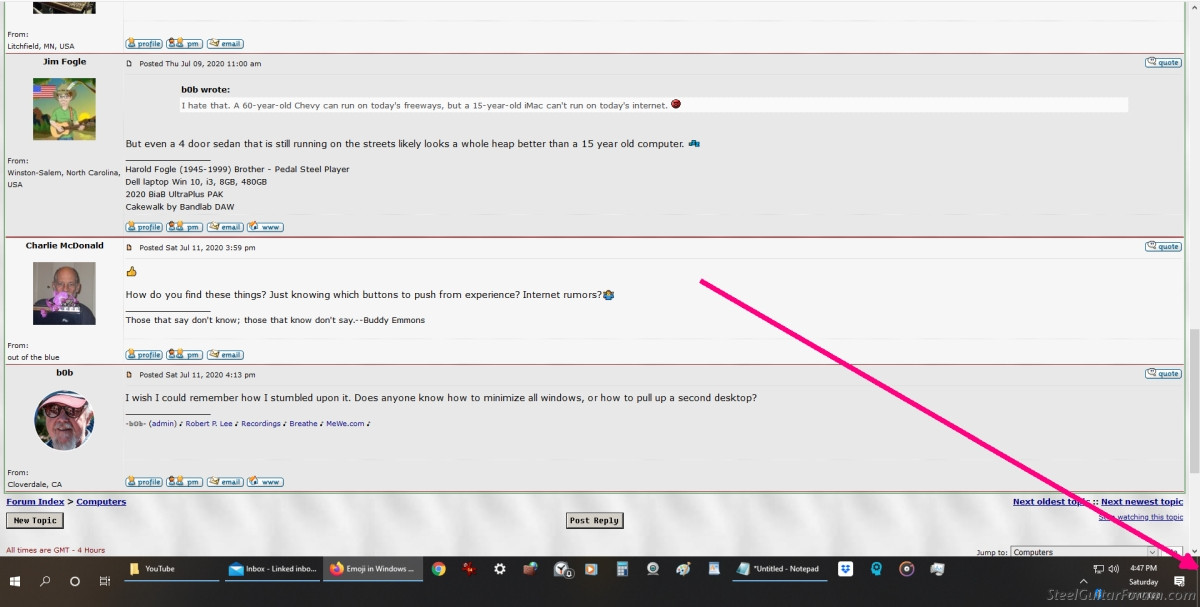 |
|
|
|
Charlie McDonald
From:
out of the blue
|
 Posted 12 Jul 2020 1:16 am
Posted 12 Jul 2020 1:16 am |
|
| b0b wrote: |
| Does anyone know how to pull up a second desktop? |
I'm not sure if this is what you're looking for:
'Task view' to enable a second desktop.
Right click task bar, select 'show task view button.'
You can shuttle back and forth between task views.
Maybe.
_________________
Those that say don't know; those that know don't say.--Buddy Emmons |
|
|
|
Brint Hannay
From:
Maryland, USA
|
 Posted 12 Jul 2020 12:51 pm
Posted 12 Jul 2020 12:51 pm |
|
My computer is running Windows 8.1. If I press that combination (starting, for example, on an SGF page) it takes me to the Start screen. Press it again it opened the "Search" window. Press again and it took me to my home page.

No emojis. Fine with me. |
|
|
|
Jim Smith
From:
Midlothian, TX, USA
|
 Posted 13 Jul 2020 10:35 am
Posted 13 Jul 2020 10:35 am |
|
| b0b wrote: |
| I wish I could remember how I stumbled upon it. |
I first read about it when I installed Microsoft's Your Phone for reading and replying to my phone's texts on my PC. It was listed as the way to add smilies, but I've since found that it works in Outlook, Word, and probably a lot of other apps. |
|
|
|
b0b
From:
Cloverdale, CA, USA
|
 Posted 13 Jul 2020 12:29 pm
Posted 13 Jul 2020 12:29 pm |
|
| Charlie McDonald wrote: |
| b0b wrote: |
| Does anyone know how to pull up a second desktop? |
I'm not sure if this is what you're looking for:
'Task view' to enable a second desktop.
Right click task bar, select 'show task view button.'
You can shuttle back and forth between task views.
Maybe. |
Thanks, Charlie. That's exactly what I needed.
Is there a "hot key" to switch between desktops?
_________________
-𝕓𝕆𝕓- (admin) - Robert P. Lee - Recordings - Breathe - D6th - Video |
|
|
|
Charlie McDonald
From:
out of the blue
|
|
|
|
Jack Stoner
From:
Kansas City, MO
|
 Posted 14 Jul 2020 2:12 am
Posted 14 Jul 2020 2:12 am |
|
The emoji's were a recent addition to Win 10. I think V1909 added them. If you have an older version they are not available.
🎶
_________________
GFI Ultra Keyless S-10 with pad (Black of course) TB202 amp, Hilton VP, Steelers Choice sidekick seat, SIT Strings
Cakewalk by Bandlab and Studio One V4.6 pro DAWs, MOTU Ultralite MK5 recording interface unit |
|
|
|
Jon Moen
From:
Canada
|
 Posted 16 Jul 2020 12:50 pm
Posted 16 Jul 2020 12:50 pm |
|
| b0b wrote: |
| Charlie McDonald wrote: |
| b0b wrote: |
| Does anyone know how to pull up a second desktop? |
I'm not sure if this is what you're looking for:
'Task view' to enable a second desktop.
Right click task bar, select 'show task view button.'
You can shuttle back and forth between task views.
Maybe. |
Thanks, Charlie. That's exactly what I needed.
Is there a "hot key" to switch between desktops? |
Is ALT+TAB what you are looking for? You can step though all the applications that are open. Just release the ALT key once you have highlighted the window you want. |
|
|
|
b0b
From:
Cloverdale, CA, USA
|
|
|
|
Jim Fogle
From:
North Carolina, Winston-Salem, USA
|
 Posted 8 Aug 2020 10:35 am
Posted 8 Aug 2020 10:35 am |
|
bOb,
You asked in your initial post if other forum software support the emoticon pop-up window.
I've tried using these in several posts on other forums without success. Evidently many other forum software systems limit character display to certain supported character sets.
I think PG Music uses UBB, https://www.ubbcentral.com/ and Cakewalk by BandLab uses Invision Community, https://invisioncommunity.com/,
Both will display the pop-up window and will display the characters while writing a post but both strip out the characters when they display a post.
Interestingly, UBB has an emoticon character set a poster can select from similar to the phpBB software this forum uses.
_________________
Remembering Harold Fogle (1945-1999) Pedal Steel Player
Dell laptop Win 10, i3, 8GB, 480GB
2024 BiaB UltraPlus PAK
Cakewalk by Bandlab Computer DAW
Zoom MRS-8 8 Track Hardware DAW |
|
|
|
b0b
From:
Cloverdale, CA, USA
|
 Posted 8 Aug 2020 11:06 am
Posted 8 Aug 2020 11:06 am |
|
Thanks, Jim. We used to use UBB here. I forget why we switched to phpBB. It was so long ago! There must have been a good reason. I wouldn't have done all of that work otherwise.
_________________
-𝕓𝕆𝕓- (admin) - Robert P. Lee - Recordings - Breathe - D6th - Video |
|
|
|



