| Author |
Topic: Band in a box into protools |
Jeremy Drawbaugh
From:
scottsboro, al usa
|
 Posted 3 Jul 2020 10:57 am
Posted 3 Jul 2020 10:57 am |
|
I have downloaded protools first, I saved each biab track as a separate wave with a tempo at 84 bpm loaded into another computer via usb flash drive into protools played the Si g and the tempo was dragging very bad, so on protools increased the tempo to 112.
Any ideas what happened there, also the piano track was a midi track and doesn’t match up to the rest of the tracks now it’s playing faster than the other tracks AND all the track do not match with the click track. Am I missing a step somewhere?
How do you guys save each track separately in biab.
I basically used a flash drive and did a drag and drop.
_________________
JDAWG
MULLEN G2 D-10 8X7
QUILTER 202 combo TT12
BOSS DD-3 BOSS CHORUS EFFECT
NEUBAR REVERB
NASHVILLE 112/400
TELONICS VOLUME PEDAL
STEELER'S CHOICE PAK-A-SEAT |
|
|
|
Jim Fogle
From:
North Carolina, Winston-Salem, USA
|
 Posted 3 Jul 2020 5:21 pm
Posted 3 Jul 2020 5:21 pm |
|
To get tracks out of Band-in-a-Box (BiaB) I drag each track to the Drag/Drop zone. I then copy the files from the DragDrop folder to a SD card. The SD card goes into my Zoom MRS-8 digital recorder. Both BiaB and the MRS-8 use 16 bit depth and 44.1k sample rate audio files.
Check ProTools audio settings.
I suspect ProTools tried to convert the BiaB 44.1k sample rate audio files to 48k sample rate. Many DAWs default to a 48k sample rate even though the most common audio standard is for 44.1k sample rate. I suspect that is because 48k is the standard for audio for video and audio for video is becoming more common.
ProTools may be set for 24 bit depth. That doesn't matter when 16 bit audio files are imported because the DAW just adds 8 zeros to each 16 bit sample.
_________________
Remembering Harold Fogle (1945-1999) Pedal Steel Player
Dell laptop Win 10, i3, 8GB, 480GB
2024 BiaB UltraPlus PAK
Cakewalk by Bandlab Computer DAW
Zoom MRS-8 8 Track Hardware DAW |
|
|
|
Tony Prior
From:
Charlotte NC
|
 Posted 5 Jul 2020 1:02 am
Posted 5 Jul 2020 1:02 am |
|
Its a mute point. Whatever meter you save the BIAB WAV files to is the STOCK meter, in ANY DAW. Do NOT change it in Pro Tools, Pro Tools default is 120, its just a REF NUMBER when moving files into Pro Tools.
So if you save a file in BIAB as 100 bpm, or whatever, THAT is the meter. When transfering to Pro Tools, or ANY DAW, whatever the default BPM is for the DAW is now the merged file BPM. Its just a number , The IMPORTED FILE is the BPM .
Think of it this way, Your file is 100 BPM, The Daw default number is 120, 120 is now actually 100 because YOU already set it and imported it ahead of the DAW.. Its a reference number is all.
IF you created the track in the DAW then of course the default BPM would be 120, real time, but you didn't.,the DAW doesn't know where the music file came from, YOU DO.
IF your imported file started life at 100 BPM, and you SAVED IT, then you drop the DAW default from 120 to 100, you just dropped the entire imported file 20 BPM , yep it drags. 100 is now 80.
IF you are really wanting the DAW, any DAW, to control the BPM, using the DAW default BPM number, before you convert your BIAB files to wave, run the BPM meter up to 120, save the BIAB files at 120. NOW they match . When in Pro Tools, drop the BPM to whatever you want, now its a real reference. Now the DAW is in charge.
You have two numbers going on, from two different platforms. BIAB saves the BPM in the WAV file envelope. Pro Tools or any other DAW has no clue what it is, YOU DO.
Also as a reminder, in Pro Tools or any DAW, be sure to globally select ALL tracks to change with the DAW meter change, otherwise only the selected track will change with the BPM change. All other tracks will remain where they were !
In your specific case, you saved the imported BIAB files at 84 BPM. The Pro Tools default of 120 is now actually 84 BPM in the real world. Pro Tools or ANY Daw will just play back the WAV file at whatever BPM is saved in the WAV envelope. It doesn't care. IF you change the default DAW BPM, NOW it cares.
Sidenote:
When doing E Sessions , across the net, sending files back and fourth, nobody changes or cares what the BPM is, we never change the time stamp or the BPM envelope of the original file . We load the files into the DAW in their entirety, - do some recording - send the file back. No time changes or BPM changes .
Many DAWS, Pro Tools included, just happen to use the 120 Number as the Default BPM ref number.
Oh and this, Pro Tools actually has the ability to modify the BPM of an imported file from a previous program or a singular track in a session , but it may not be a road you want to travel , its an an advanced edit tool, called elastic audio , You can stretch or shrink an entire track or perhaps just a portion of a track. If you decide to travel this road, be sure to SAVE AS your initial session with a different name so you can revert back to it should you need to.
_________________
Emmons L-II , Fender Telecasters, B-Benders
Pro Tools 12 on WIN 7 !
jobless- but not homeless- now retired 9 years
CURRENT MUSIC TRACKS AT > https://tprior2241.wixsite.com/website |
|
|
|
Jeremy Drawbaugh
From:
scottsboro, al usa
|
 Posted 5 Jul 2020 5:43 pm
Posted 5 Jul 2020 5:43 pm |
|
Wow thanks tony, I feel like I’ve been to pro tools school!!!
I’m just getting starting and learning the basic editing right now. So no way I wanna jump in a rabbit hole yet. Your explanation makes since. I will try this and see what happens!
Another problem I’m having is I have a first generation focusrite that is working great but I’m told the sample rate should be 44.1 for cd quality but when I go into setup>hardware and change the rate to 44.1 it’s changing itself back to 48. Any ideas!
Thanks again for your help |
|
|
|
Ian Worley
From:
Sacramento, CA
|
 Posted 6 Jul 2020 2:17 am
Posted 6 Jul 2020 2:17 am |
|
Modern DAWs like ProTools, Reaper, Sonar, Studio One, etc., as well as BIAB are midi sequencers. 84 BPM means the same thing to any of them. If you are combining both audio and midi tracks in your DAW as you describe, you definitely DO need and want the midi tempo to be set the same in both programs. When using midi instruments, or even just a click track, the midi tempo is an important component of the project, particularly if you're collaborating with others remotely. It's only irrelevant if the project is audio-only with no click. I presume if you mute the .wav audio tracks, your midi piano track does play at the correct tempo in ProTools at 84 BPM?
As Jim suggested, the issue with the .wav files playing too slow is most likely a mismatch in sample rate. You mentioned in your last post trying to change the sample rate setting to 48KHz within the project - this typically can't be done on an existing project. You will likely need create a new project, but first, open ProTools with no project open and and change the default sample rate to 48KHz for new projects, then create the new project. It should now use the new default sample rate. Now you can import the BIAB .wav files and midi into the new session.
You didn't say what audio interface you're using but you may also need to manually change the default sample rate for the hardware too. It's likely you'll have a separate software control panel for the hardware interface itself to do this. |
|
|
|
Tony Prior
From:
Charlotte NC
|
 Posted 6 Jul 2020 4:46 am
Posted 6 Jul 2020 4:46 am |
|
and yes, what Ian says with regard to MIDI. BIAB is converting the tracks to WAV which are AUDIO, don't confuse the two !
I have never had any issues with this with regard to sample rate. All of my projects, if I use imported BIAB wav files , begin with the BIAB files, they are the reference.
Even that being said, I create Drum tracks on BIAB often, they are first to get imported to a Pro Tools session. They are the BPM reference. I have added MIDI tracks as well, later in the project with zero issues.
_________________
Emmons L-II , Fender Telecasters, B-Benders
Pro Tools 12 on WIN 7 !
jobless- but not homeless- now retired 9 years
CURRENT MUSIC TRACKS AT > https://tprior2241.wixsite.com/website |
|
|
|
Jeremy Drawbaugh
From:
scottsboro, al usa
|
 Posted 6 Jul 2020 11:48 am
Posted 6 Jul 2020 11:48 am |
|
I took tony suggestions and they worked!!!! The sample rate maybe it’s because I’m importing biab files if they are saved at 48khz idk.
My focusrite 1st generation scarlet solo is what I’m using as audio interface.
_________________
JDAWG
MULLEN G2 D-10 8X7
QUILTER 202 combo TT12
BOSS DD-3 BOSS CHORUS EFFECT
NEUBAR REVERB
NASHVILLE 112/400
TELONICS VOLUME PEDAL
STEELER'S CHOICE PAK-A-SEAT |
|
|
|
Tony Prior
From:
Charlotte NC
|
 Posted 6 Jul 2020 1:31 pm
Posted 6 Jul 2020 1:31 pm |
|
Its more that you are importing audio files with the BPM pre-set in the audio envelope.
I run every Pro Tools session at 44.1 ( default) , never 48. Been doing this for over 10 years, two different versions of Pro Tools, 8 and 12. Never experienced an issue with importing any audio , from anywhere. I receive tracks form all sorts of folks from wherever, never even thought about it ! I just load 'em and play !
By the way, BIAB is a 44.1 Khz program.
Glad you got it worked out !
_________________
Emmons L-II , Fender Telecasters, B-Benders
Pro Tools 12 on WIN 7 !
jobless- but not homeless- now retired 9 years
CURRENT MUSIC TRACKS AT > https://tprior2241.wixsite.com/website |
|
|
|
Jeremy Drawbaugh
From:
scottsboro, al usa
|
 Posted 6 Jul 2020 8:31 pm
Posted 6 Jul 2020 8:31 pm |
|
Now my new problem is I purchased what I thought was a guitar pre amp plug in from market place, saved the files and I can find them the new files on the computer but can’t get them into protools
My ilok account says I have 0/3 activated of that plugin
And only 1/3 of protools activated
What does that mean?
_________________
JDAWG
MULLEN G2 D-10 8X7
QUILTER 202 combo TT12
BOSS DD-3 BOSS CHORUS EFFECT
NEUBAR REVERB
NASHVILLE 112/400
TELONICS VOLUME PEDAL
STEELER'S CHOICE PAK-A-SEAT |
|
|
|
Tony Prior
From:
Charlotte NC
|
 Posted 6 Jul 2020 11:21 pm
Posted 6 Jul 2020 11:21 pm |
|
look in the PC's DOWNLOAD folder, your files should be there.
_________________
Emmons L-II , Fender Telecasters, B-Benders
Pro Tools 12 on WIN 7 !
jobless- but not homeless- now retired 9 years
CURRENT MUSIC TRACKS AT > https://tprior2241.wixsite.com/website |
|
|
|
Jeremy Drawbaugh
From:
scottsboro, al usa
|
 Posted 7 Jul 2020 6:11 pm
Posted 7 Jul 2020 6:11 pm |
|
Found the files. Can open the plugin independently on the computer.
I can’t find the plugin within protools.
Do I need to move the files into the plugin file folders |
|
|
|
Jeremy Drawbaugh
From:
scottsboro, al usa
|
 Posted 7 Jul 2020 6:15 pm
Posted 7 Jul 2020 6:15 pm |
|
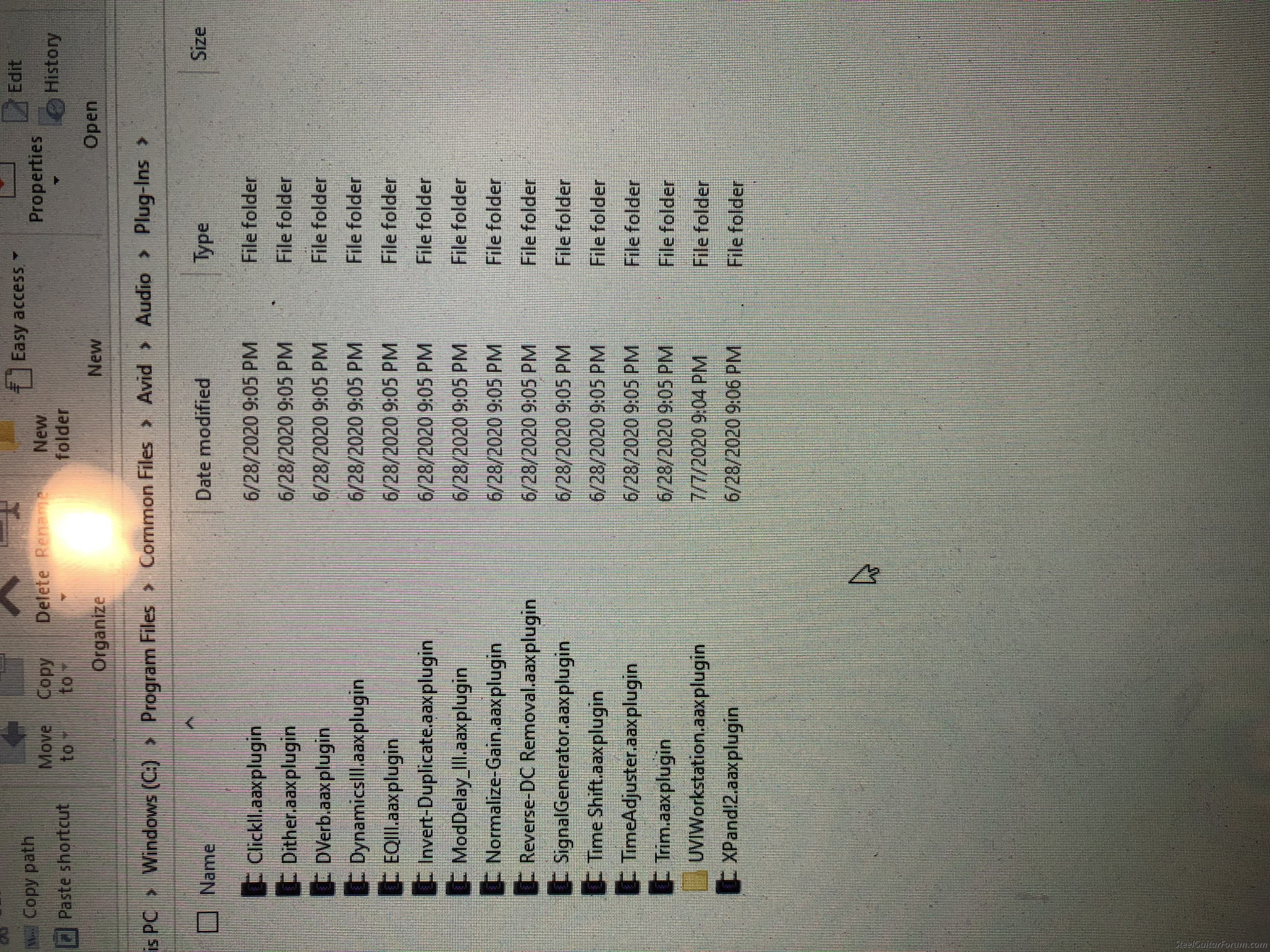
This is where the folder currently is residing |
|
|
|



