| Author |
Topic: Delete |
Bill McCloskey
From:
Nanuet, NY
|
 Posted 14 Jan 2020 6:25 pm
Posted 14 Jan 2020 6:25 pm |
|
Delete
Last edited by Bill McCloskey on 25 Sep 2020 5:23 am; edited 1 time in total |
|
|
|
Joseph Carlson
From:
Grass Valley, California, USA
|
|
|
|
Joseph Carlson
From:
Grass Valley, California, USA
|
 Posted 14 Jan 2020 8:03 pm
Posted 14 Jan 2020 8:03 pm |
|
| Ended up with Presonus Studio One, Universal Audio Apollo Twin, a few good mics, and some quality plugins. |
|
|
|
Douglas Schuch
From:
Valencia, Philippines
|
 Posted 15 Jan 2020 12:15 am
Posted 15 Jan 2020 12:15 am |
|
Bill, I looked into it about 7 years ago - at that time latency with computer-based systems was still an issue. Anyway, based on advice here I bought a Zoom R-16 digital recorder. These run about $400. A Zoom R-8 is $329. Both can record up to 8 tracks at a time. You can put a backing track onto any two tracks (assuming it's stereo), and have that in your headphones or monitors. You can go straight to the device, or mic an amp - or, with 8 tracks to use, do both and chose the best in post. It all gets recorded on SD cards as WAV files. You can edit on the device, but I just dump the wav files to a folder on my computer, and then you can use whatever sound editor you want to mix it all down. The device is small, noiseless, solid (i've carried it in my backpack) and self-contained - runs on batteries or a wall wart. There are two built-in mics if you just want to record your practice. You can do a lot with 8 tracks!
On the negative side, starting out on it is a little bit of a learning curve - things like loading a file onto the drive and into a project as a backing track (or perhaps your buddy's track he recorded in another city). The manual can be a bit obtuse - youtube vids are better.
When I look at computer-based recording systems, I always reach the same conclusion - the Zoom is far better for recording. Save the computer for post.
_________________
Bringing steel guitar to the bukid of Negros Oriental! |
|
|
|
Ben Michaels
From:
Ohio, USA
|
 Posted 15 Jan 2020 3:10 am
Posted 15 Jan 2020 3:10 am |
|
I changed to one of these for my interface and can't say enough good things about it:
https://www.soundcraft.com/en/products/ui24r
There were some software issues with it when it first came out but the newer patches have fixed everything for me.
Mics depend on the source. What are you looking to record? |
|
|
|
Karlis Abolins
From:
(near) Seattle, WA, USA
|
 Posted 15 Jan 2020 8:07 am
Posted 15 Jan 2020 8:07 am |
|
Soundcraft doesn't get a lot of mention. I bought one of these
https://www.soundcraft.com/en/products/signature-12-mtk
and I couldn't be happier. The preamps are sweet. I can record any and all of the channels as well as the stereo mix.
I use Presonus Studio One for my daw.
If I had a current version of BIAB, I could use the BIAB VST plugin inside of Studio One.
Karlis |
|
|
|
Jack Stoner
From:
Kansas City, MO
|
 Posted 15 Jan 2020 8:24 am
Posted 15 Jan 2020 8:24 am |
|
I use the free Cakewalk by Bandlab recording program. It was formerly called "Sonar". It is a full feature "professional" recording program. I also have Presonus Studio One 4.5 Pro version but use Cakewalk. Basic Cakewalk comes with a lot of VST add ons such as reverb, delay, EQ, Vocal and I think even a version of Melodyne which is the #1 pitch correction software (for vocal and instruments). I think it even comes with a MIDI synth (I have the old Sonar Platinum and the new Cakewalk uses all the modules from Sonar so I'm not sure of all the plug ins that Cakewalk comes with.
https://help.cakewalk.com/hc/en-us/articles/360002690674-How-To-Download-Install-Cakewalk-by-BandLab
Get a USB connected recording interface unit. There are interfaces that have one analog preamp for instrument or vocal and those that have 2, 4, 8, etc. Be careful choosing an interface unit as they may advertise 24 inputs but in reality there may only be 2 preamps and everything else requires external preamps, "ADAT" input, etc. I've owned Focusrite, Roland, Behringer, Presonus and MOTU. If my MOTU were to die it would be replaced by another MOTU as the preamps are great and it has the lowest latency of any brand. Below is my latency as reported by Cakewalk.
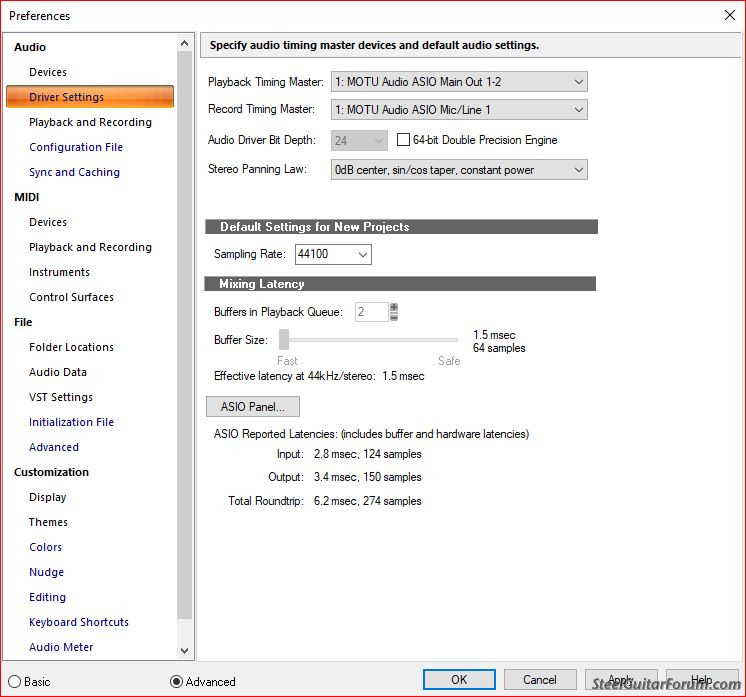
_________________
GFI Ultra Keyless S-10 with pad (Black of course) TB202 amp, Hilton VP, Steelers Choice sidekick seat, SIT Strings
Cakewalk by Bandlab and Studio One V4.6 pro DAWs, MOTU Ultralite MK5 recording interface unit |
|
|
|
Bill McCloskey
From:
Nanuet, NY
|
 Posted 15 Jan 2020 8:54 am
Posted 15 Jan 2020 8:54 am |
|
Delete
Last edited by Bill McCloskey on 25 Sep 2020 5:23 am; edited 1 time in total |
|
|
|
ajm
From:
Los Angeles
|
 Posted 15 Jan 2020 10:27 am
Posted 15 Jan 2020 10:27 am |
|
First of all: The portastudio type recording systems are DEAD.
I said it.
It pains me to say it, as I LOVE my old dinosaur Tascam 788.
But the portastudio seemed to reach a plateau, and then Tascam basically started removing features and cutting back more and more.
My biggest gripe is that they removed the MIDI interface from ALL of their portas. Not a big deal unless you want to drive/sync a drum machine. THEN you are SOL.
I think that Zoom still makes a couple of portas, but as I recall they do not have MIDI either.
Of course, the drum machine thing is a moot point also, since they are also going the way of the Dodo bird.
So (take a deep breath, calm down, rant over).......
"Basically a simple PC based recording rig for home recording."
I assume that you only want to record one instrument/vocal at a time, and piece/construct songs together one track at a time.
I'm not an expert, but if my 788 died today I'd go:
- PC , 8G RAM, 256 GB SSD. Quad core if possible, but in actuality may not be necessary.
- Probably also buy a bigger monitor, but may not be necessary.
- USB interface. The Scarletts seem real popular. I'd get one with two inputs so I could record stereo, and/or stereo from a drum machine, providing I could sync it up to the computer/DAW. (See later comment.)
- DAW. If you get some of the Presonus USB interfaces, they give you a mid level version of their DAW free.
Otherwise, you could go with free Cakewalk, or cheap Reaper. Both of these would keep your costs down.
- Drums. If your DAW has a drum sounds section, you don't need a drum machine. If not, you may want to buy a plug in anyway, since drum machines also seem to be going extinct.
Some are available for free, other are expensive. I'd think that there is something out there to give you the basic drum samples/kits like you'd find on the bandstand, and it's probably free.
So in the end:
PC
USB interface
DAW
(Maybe) drum software plug in
Out the door you should be under $1000.
Note: A couple of other posters included links to boards/interfaces.
I didn't dive into the specs, but they appear to be multi-channel mixers/USB interfaces.
These are NOT to be confused with DAW controllers.
(If one of them also happens to be a controller, I stand corrected.) |
|
|
|
Ben Michaels
From:
Ohio, USA
|
 Posted 16 Jan 2020 3:05 am
Posted 16 Jan 2020 3:05 am |
|
Ajm,
You are correct that they are not DAW controllers. In the case of the soundcraft, it is a digital mixer (essentially a mixer controlled via a computer/tablet/phone). The soundcraft board mentioned had physical controls.
One thing to watch out for if considering mixing boards with computer connectivity is the number of i/o channels. Many of the boards may have 8 mic pres, but only allow for the stereo mix to be connected. 2x2-i/o.
A few comments on the PC requirements:
- PC 8GB of ram will work, if you can get 16gb go for it. A quad core processor should be sufficient. AMD processors are great and will also help you keep the cost down. 256 SSD is where I would install your OS and programs. Then record to the SSD. Also get a computer that has or has the capability of adding additional drives for storage. This way you can use the SSD for what you are actually working on and then move it over to the slower HDD when finished.
- The bigger the monitor the better IMO. For recording I wouldn't get to caught up in gaming specs (response time, resolution, etc). Even better than one monitor is two.
-USB interface. My advice here is to read up on or test the preamps as much as you can. It is really nice to have an interface with usable pres.
- DAW......I can't recommend Reaper enough. |
|
|
|
Jack Stoner
From:
Kansas City, MO
|
 Posted 16 Jan 2020 3:18 am
Posted 16 Jan 2020 3:18 am |
|
According to a custom recording PC builder, Intel CPU's for audio production and lowest latency. The new AMD Ryzen's are great for gaming but have poor audio latency and he refuses to use them for DAW systems. This builder's company makes PC's for home studio individuals and big recording studios and even TV and Movie production (American Idol is one of his clients).
For a DAW machine, at a minimum an i5 CPU and an i7 if the budget allows. 8GB dual channel RAM at minimum. SSD for OS and recording software, hard drive for the DAW projects (recordings).
_________________
GFI Ultra Keyless S-10 with pad (Black of course) TB202 amp, Hilton VP, Steelers Choice sidekick seat, SIT Strings
Cakewalk by Bandlab and Studio One V4.6 pro DAWs, MOTU Ultralite MK5 recording interface unit |
|
|
|
Greg Cutshaw
From:
Corry, PA, USA
|
 Posted 16 Jan 2020 5:10 am
Posted 16 Jan 2020 5:10 am |
|
I use a Zoom R24 to grab the live tracks in my guitar room. No computer issues with latency or software.
In a separate room with a desk and comfortable chair I have a modest PC that runs Reaper where I mate the Zoom tracks with PC generated tracks from Band in a Box, Real Tracks, EZKeys, EZdrummer etc. My PC is about 10 years old with 6 GB of ram. It can handle 40 tracks of recordings with ease since I am not doing any live recording with it.
To sync the two locations, I generate the drum tracks on the PC, port them to the Zoom, record the live tracks on the zoom and then port them back to the PC. It's fast and easy! |
|
|
|
ajm
From:
Los Angeles
|
 Posted 16 Jan 2020 8:17 am
Posted 16 Jan 2020 8:17 am |
|
Ben brought up a good yet often over looked point.
I am a big supporter of external USB hard drives for all PCs, not just our home studios.
They are a must for backing up data, which should be done OFTEN.
They are so much faster and easier than the old CD/DVD method of back up that it wasn't even worth typing this sentence.
And they are relatively cheap ($50-$80). |
|
|
|
ajm
From:
Los Angeles
|
 Posted 16 Jan 2020 8:25 am
Posted 16 Jan 2020 8:25 am |
|
Greg Cutshaw: "To sync the two locations, I generate the drum tracks on the PC, port them to the Zoom, record the live tracks on the zoom and then port them back to the PC. It's fast and easy!"
When you say that you port the drum tracks from the PC to the Zoom, what exactly do you mean? And how?
Do you record the audio drums from the PC to the Zoom?
Or do you move them to the Zoom some other way?
Then............
When you move the tracks back from the Zoom to the PC, the drums will be in sync with the other instruments.
Which means that you can then edit and change the drums in the PC to your hearts content and not worry about any sync/timing issues. Correct?
I ask this because I have a friend with a similar situation.
He has a Tascam DP24SD, the version WITHOUT the MIDI (that could be used to sync a drum machine).
You may have just offered up a solution. |
|
|
|
Greg Cutshaw
From:
Corry, PA, USA
|
 Posted 16 Jan 2020 11:11 am
Posted 16 Jan 2020 11:11 am |
|
I generate my drum parts on the PC using EZDrummer then save them as a .wav file which I copy over to the Zoom R24 with a thumb drive and use as the backup and timing for all of my live tracks including rhythm guitar, bass, lead guitar, steel etc. When I am done with the live tracks I take the SD card out of the Zoom, plug into the PC, and load the live tracks into Reaper. All the timing relationships of all the files remain in sync whether created on the Zoom or the PC.
At any time I can edit the drum tracks or add more tracks from the Zoom or PC as long as I don't change the relative position of the tracks. This all sounds like a lot of work but it's fast and easy taking only a few minutes to port files back and forth between the PC and Zoom. |
|
|
|
ajm
From:
Los Angeles
|
 Posted 16 Jan 2020 1:59 pm
Posted 16 Jan 2020 1:59 pm |
|
Greg: So in theory, you could create the absolute simplest of drum tracks, basically a metronome, using EZDrummer in the computer.
Move that from the DAW/computer to the Zoom as a WAV file.
Do all of the other instrument/vocal tracks in the Zoom.
Move them all back to the DAW/computer.
Then you could embellish the drum tracks in the DAW with EZDrummer to get them to sound like a "real drummer".
One final question: When you move the tracks back from the Zoom to the DAW/computer, what format are they? WAV? Audio? Doesn't matter?
I guess in theory the only thing that you really care about are the timing relationships.
Since the average DAW has more tracks than anyone probably will ever use, you could actually keep the original "metronome" track(s).
Then create the final new "real" drums on other empty tracks.
Thanks in advance for the answer to the above question. |
|
|
|
Tony Prior
From:
Charlotte NC
|
 Posted 21 Jan 2020 2:54 am
Posted 21 Jan 2020 2:54 am |
|
its a wide open question with just way too many opinions and responses. You are asking about PC based systems,so I won't respond with any standalone recorders, because thats not what you asked about.
Dedicated PC is a good way to go, which DAW software, who can say. Keep the PC Internet DISABLED regardless. Otherwise WIN 10 will do updates whether you want it to or not !
I happen to run Pro Tools two version , an older version 8 on an old XP machine and the newer 12 on a dedicated WIN7. I use M Audio hard card interfaces on both , NO latency issues whatsoever. The Reaper fans tell me all the time to switch to Reaper. I ignore them !
A simple Focusrite Interface will do the job for any PC based DAW. 2 in, 4 in or more.
A single channel Preamp is also recommended as Interfaces are generally NOT Preamps. There are several under $100 bucks that will work just fine. Upgrade later if you desire. There are some dual function preamp/interfaces out there.
For the PC audio out ( regardless if its a PC, Mac or standalone recorder) I suggest an inexpensive Headphone distribution box maybe up to 4 sets of cans. You can feed phones or ext powered monitor speakers from this device. Which powered speakers, ? How much do you wanna spend !
PC, DAW, Interface, Preamp and Audio out, you are ready to go !
Which DAW ? Too many out there, I mentioned Reaper, its a good choice. It's $60.
Now all you have to do is plug it all in, Optimize the PC and learn how to use the software ! Its that easy ! 
Whichever DAW you decide on, just be sure there are tons of YOUTUBE video tutorials and "live" forums, because you WILL be visiting them.
As you already probably know, the recording process to obtain a clean recorded track is exactly the same , be it on a 1960's 7" reel to reel or a 2020 Full blown Pro Tools system. Nothing changed with regard to process, we still gotta figure out and learn how to get a "clean" track. The gear doesn't do that, we do. The HUMAN element . The gear is the tool.
Have fun Bill ! 
_________________
Emmons L-II , Fender Telecasters, B-Benders
Pro Tools 12 on WIN 7 !
jobless- but not homeless- now retired 9 years
CURRENT MUSIC TRACKS AT > https://tprior2241.wixsite.com/website |
|
|
|
Dale Rottacker
From:
Walla Walla Washington, USA
|
|
|
|
Greg Cutshaw
From:
Corry, PA, USA
|
 Posted 21 Jan 2020 5:21 am
Posted 21 Jan 2020 5:21 am |
|
| ajm, file going to and coming out of the Zoom are in Wav format. I have used the metronome approach before but then I progressed to putting all the drum beat variations and jumps in ahead of time anticipating the total arrangement. |
|
|
|
Jack Stoner
From:
Kansas City, MO
|
 Posted 21 Jan 2020 5:41 am
Posted 21 Jan 2020 5:41 am |
|
All the DAW's programs mentioned, except Cakewalk (Sonar) require $$. Why pay for a fully functional professional DAW program. Currently, Cakewalk is being updated/fixes every other month.
In ref to Win 10 doing updates whether you want them or not, that is the Home version. The Pro version allows you to control them, however I have had NO problems with Win 10 updates. It has not affected DAW/Recording operations. My DAW PC has the current Win 10 V1909 with all updates. Also, I have no Operating System "Tweaks" (like older OS systems required for recording).
_________________
GFI Ultra Keyless S-10 with pad (Black of course) TB202 amp, Hilton VP, Steelers Choice sidekick seat, SIT Strings
Cakewalk by Bandlab and Studio One V4.6 pro DAWs, MOTU Ultralite MK5 recording interface unit |
|
|
|
Bob Hoffnar
From:
Austin, Tx
|
 Posted 21 Jan 2020 6:21 am
Posted 21 Jan 2020 6:21 am |
|
For interfaces and recording I’m a big fan of Zoom products. The U24 might do the job. Also look at there recorders like the H6. Real good pre amps and mics. It can act as a stand alone multi track or as an interface.
When you are checking out interfaces be aware that the number of tracks you can record with is strictly limited to the number of digital converters . The way they are advertised is basically criminal.
_________________
Bob |
|
|
|
Jim Fogle
From:
North Carolina, Winston-Salem, USA
|
 Posted 21 Jan 2020 12:37 pm What's Your workflow? What do you want to do?
Posted 21 Jan 2020 12:37 pm What's Your workflow? What do you want to do? |
|
What do you want to do? Use a computer for recording or use a dedicated recorder? Do you use a keyboard or drum machine or any other device that uses midi? Are you recording an electric guitar or bass that uses a high impedance connection? Do you need line inputs for a media player or keyboard? Do you use dynamic microphones or will you need -48 volt phantom power to power condenser microphones? Do you need a high gain pre-amplifier for ribbon microphones? Do you need microphone inputs at all? Do you want to leave instruments connected all the time or is it okay to plug and unplug mics and instruments as you need them? Do you want to have a dedicated music space or multi-purpose? There are positive and minuses to each question and answer.
_________________
Remembering Harold Fogle (1945-1999) Pedal Steel Player
Dell laptop Win 10, i3, 8GB, 480GB
2024 BiaB UltraPlus PAK
Cakewalk by Bandlab Computer DAW
Zoom MRS-8 8 Track Hardware DAW |
|
|
|
ajm
From:
Los Angeles
|
 Posted 22 Jan 2020 8:10 am
Posted 22 Jan 2020 8:10 am |
|
Someone else also brought up another good point.
If you can afford to buy a dedicated PC to use for recording, do it.
No e-mail, web surfing, games, etc etc etc.
And somewhere I saw an article several years ago listing five things that you want to disable on your PC when doing recording.
I'll need to look but I don't remember what they are right at the moment. |
|
|
|
Jack Stoner
From:
Kansas City, MO
|
 Posted 22 Jan 2020 3:12 pm
Posted 22 Jan 2020 3:12 pm |
|
| Quote: |
And somewhere I saw an article several years ago listing five things that you want to disable on your PC when doing recording.
I'll need to look but I don't remember what they are right at the moment. |
As I noted previously, Unlike older OS' I don't have any tweaks on Win 10 and no issues with recording. I do disable the NIC (internet access) when recording but I've done recording when I forgot to disable the NIC and there was no problems with recording. I remember disabling things in XP/Vista/Win 7 but these are essentially "dead" (no Microsoft support or updates).
_________________
GFI Ultra Keyless S-10 with pad (Black of course) TB202 amp, Hilton VP, Steelers Choice sidekick seat, SIT Strings
Cakewalk by Bandlab and Studio One V4.6 pro DAWs, MOTU Ultralite MK5 recording interface unit |
|
|
|
Bill McCloskey
From:
Nanuet, NY
|
 Posted 22 Jan 2020 3:46 pm
Posted 22 Jan 2020 3:46 pm |
|
Delete
Last edited by Bill McCloskey on 25 Sep 2020 5:23 am; edited 1 time in total |
|
|
|



