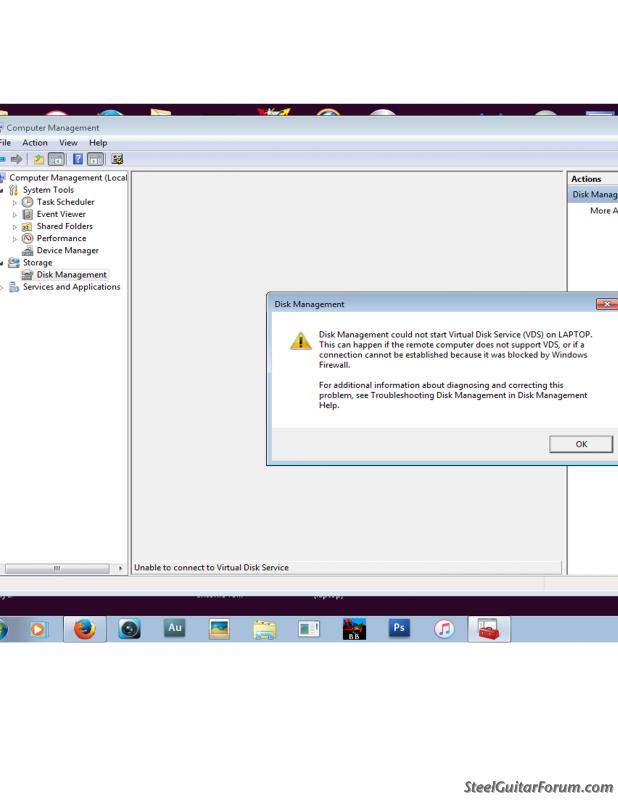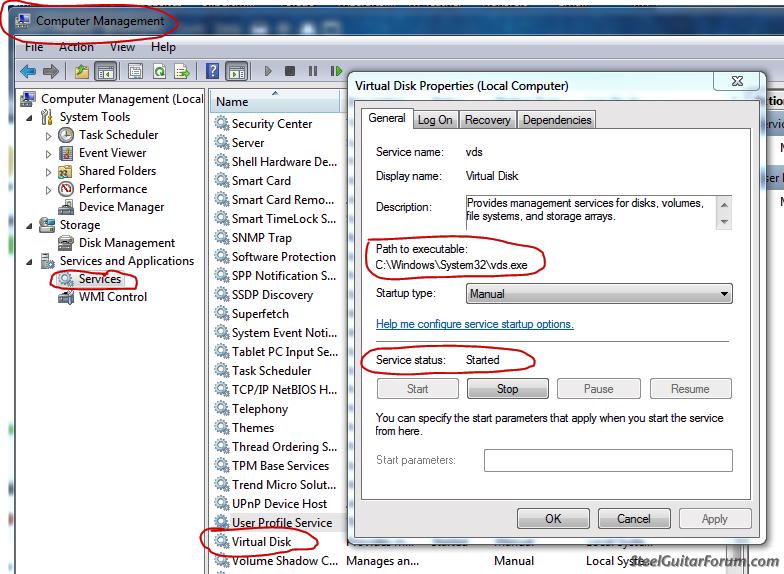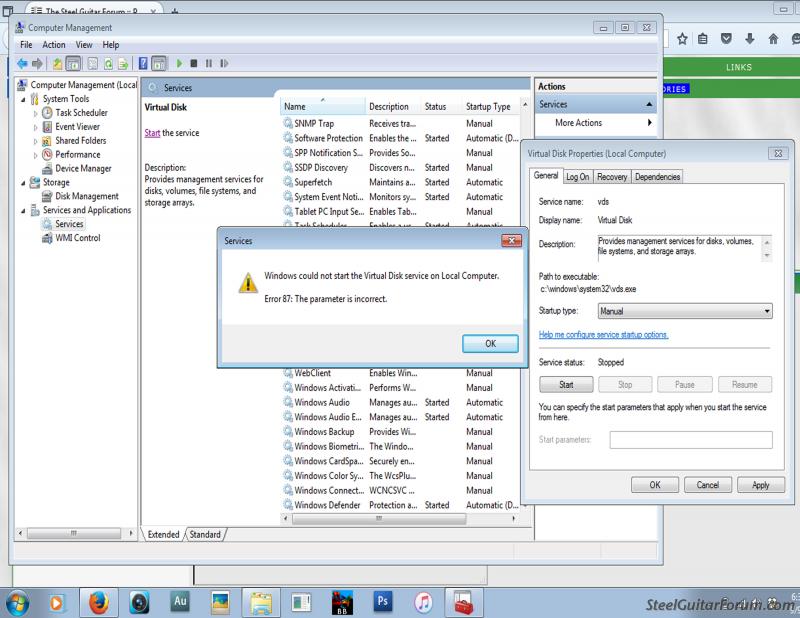Mark Wayne wrote:Wiz, I've selected "manual", but when it's in the "stopped" mode. When I click start, it gives me "Error 78"
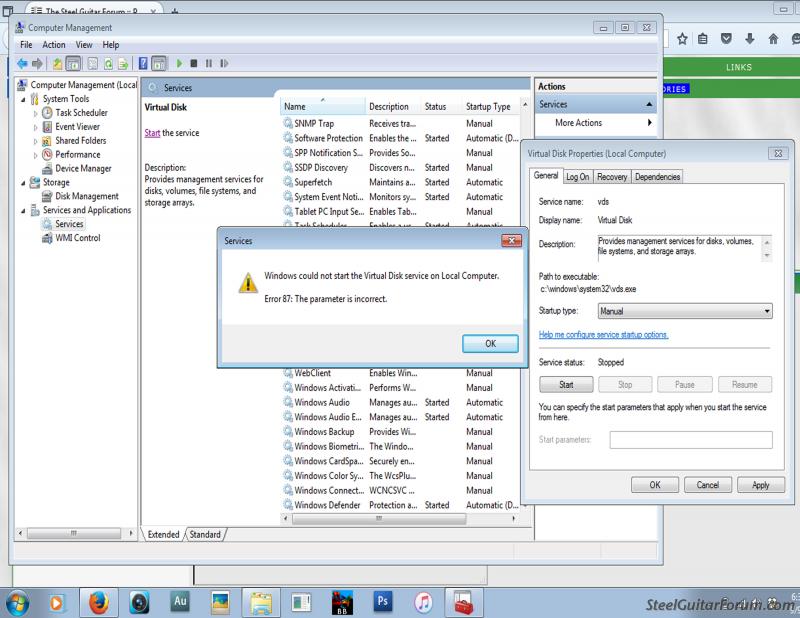
Wayne;
The photo says error 87: The parameter is incorrect. I looked for answers and they all seem to involve corruption of either the hard disk sectors, or the system dll files they need to launch.
Your troubleshooting should follow two paths. First, schedule a disk check, including checking for bad sectors.
Go to (My) Computer and double click on the icon. It might be on your Windows desktop, or in the Start Menu. After it opens, locate the C drive icon and RIGHT click on it.
From the flyout list, left-select PROPERTIES. Local Drive C's properties box opens.
Click on the tab labeled "TOOLS"
Under ERROR CHECKING, press CHECK NOW
Type in your Administrator password when the UAC box appears. This will launch a popup with two options. Select both options, then click OK. This launches another popup asking if you wish to schedule the disk check for the next boot up. Select yes and close the box. Close all programs and reboot.
Do not touch any keys as the computer reboots.
Once the disk check finishes and the PC reboots, try to launch the Disk Management utility again.
If it still fails, run a System File Checker scan and repair. To do this, use Search to find CMD.EXE, right click on it and choose Run As Administrator. When the Command window opens, type this command:
SFC /SCANNOW
Press Enter. Let the scan run until the Command windows says it completed. It is possible that the repair files are located on your hard drive. If not, you may be prompted to insert your Windows DVD, which must have the same Service Pack as is on the computer.
After SFC has completed, try launching Disk Management again. If it still won't launch, the OS may need to be reinstalled over itself. This is a topic for another day.