My browsing habits are to open three windows in Firefox with two or three tabs in each. Some are dynamic tabs like news aggregators and Facebook that constantly update themselves and some are passive like the SGF.
It does not take long before I reach the point shown in this graphic where FF becomes slow or stops responding and either crashes or needs for me to 'end process' and restart. 850,000K ± seems to be the tipping point.
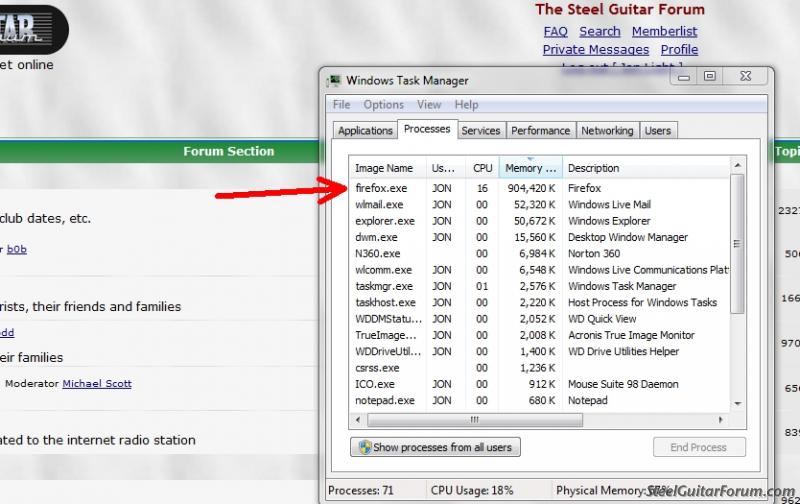
The Forum watermark is blocking "Physical Memory 67%"
Is there anything I can do to limit this rise in memory use or is it simply that I am exceeding my resources and need to change my browsing habits?
Win7, latest FF, 4G of RAM