| Author |
Topic: record dvd from u tube |
Joe Blount
From:
Hattiesburg, Mississippi, USA
|
 Posted 27 Jan 2011 7:52 pm
Posted 27 Jan 2011 7:52 pm |
|
| some one sent me instructions on how to record a dvd from the utube, but I have lost it, can someone help me with what I need to do, to do this recording. |
|
|
|
Kenny Radas
From:
Edwardsville,IL,USA
|
 Posted 28 Jan 2011 7:19 am Copy Audio from YouTube
Posted 28 Jan 2011 7:19 am Copy Audio from YouTube |
|
I use this. It only copies the audio. Not sure if you can find one to do the video. Good luck.
http://www.youtube-mp3.org/ |
|
|
|
Stuart Tindall
From:
England, UK
|
|
|
|
Stuart Tindall
From:
England, UK
|
 Posted 30 Jan 2011 1:17 am
Posted 30 Jan 2011 1:17 am |
|
Hi Joe,
If you open your browser, I use Internet explorer and open the video of the song you want to record, then left click in the url box at the top, the url will turn blue, as below

Then right click in the box and select copy as below,

Now open1 click youtube downloader and left click in the url box to clear it and then right click and select paste. Now clickthe Youtube/Search/Download button and you should get this,

Beware though if you get an error message, shut the Youtube dowloader down the re open it, it can be dodgy to get to work sometimes.
When it finishes it will give you chance to save it. See how you go and let me know how you get on,
Stuart |
|
|
|
steinar
From:
Finneidfjord, Norway
|
 Posted 30 Jan 2011 7:04 am Record from Utube.
Posted 30 Jan 2011 7:04 am Record from Utube. |
|
| Any way to record to a Mac? |
|
|
|
basilh
From:
United Kingdom
|
 Posted 31 Jan 2011 7:08 am
Posted 31 Jan 2011 7:08 am |
|
Yes Steinar, download Realplayer and use the RealPlayer downloader and converter....But make sure you set RealPlayer's preferences to only play what Quicktime and iTunes can't.
1/ As you play the video the downloader downloads it (Amazing name for the process)

2/ Then you click the "Convert" Tab..

3/ The converter opens and you have lots of options to save in MANY differing formats even for the iPhone or for a web page stream..
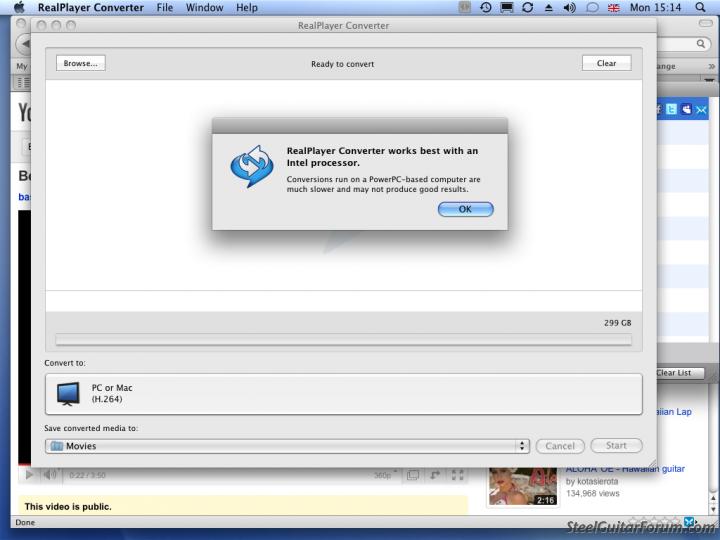
4/ select the destination and Voilà it's done (Given a little time for the process to actually work)

ALSO there's a Firefox Plugin called Media Converter that's good to use when the videos are "Copy Protected"
https://addons.mozilla.org/en-US/firefox/addon/media-converter/
_________________

Steelies do it without fretting

CLICK THIS to view my tone bars and buy——> |
|
|
|
Alexander Rehfeld
From:
Aberdeen, Scotland
|
|
|
|
steinar
From:
Finneidfjord, Norway
|
 Posted 31 Jan 2011 11:21 am Mac
Posted 31 Jan 2011 11:21 am Mac |
|
Basil, - thanks a lot for coming to the rescue here in such a detailed and informative manner. I appreciate it, and I shall try it out.
Alexander, danke auch an Dich, - es scheint als diese Programme noch einfacher ist. Passt dieser komplette Computer Idiot ausgezeichnet! |
|
|
|
John Wilson
From:
Ventura, California, USA
|
 Posted 31 Jan 2011 7:38 pm recommendation
Posted 31 Jan 2011 7:38 pm recommendation |
|
If you're up for a paid program, I use WM recorder:
http://www.wmrecorder.com/
I use it professionally and it really produces a much better quality result (if that's what you're after).
Sometimes the freebie programs can get sketchy.
John
_________________
Customer: "Waiter, how do you prepare your chicken?"
Waiter: "We usually tell them they're not going to make it." |
|
|
|
Mac Knowles
From:
Almonte,Ontario, Canada
|
 Posted 31 Jan 2011 8:05 pm
Posted 31 Jan 2011 8:05 pm |
|
| If you let it play 'till it ends, it'll be in your cache somewhere. If you can find it, you can copy it to somewhere on your hard drive to play whenever you want to. |
|
|
|
Alexander Rehfeld
From:
Aberdeen, Scotland
|
 Posted 3 Feb 2011 7:14 am
Posted 3 Feb 2011 7:14 am |
|
Gern geschehen, Steinar 
I forgot to mention that clipgrap is also available for Windows computers. Check it out http://clipgrab.de/download_de.html
If you use "Amazing Slow Downer" you can simply copy the downloaded video clip into the slow downer. It is than possible to lower the speed of play of the audio file connected to the video up to 200 %! |
|
|
|
basilh
From:
United Kingdom
|
 Posted 3 Feb 2011 12:23 pm
Posted 3 Feb 2011 12:23 pm |
|
I think Steinar uses a Mac, in which case "Quicktime" has that function also.
 |
|
|
|
Jarek Anderson
From:
Ontario, Canada
|
 Posted 3 Feb 2011 3:45 pm
Posted 3 Feb 2011 3:45 pm |
|
Steinar, are you running osx? If so, there's an even easier way.
If you're not using Safari, copy the address of the youtube video you want, and paste it into safari, thus going to that page.
Then push the following keys: command-option-a. This will open the acitivity window. Scroll down and find the video downloading into the internet cache: it will be the only file over 5mb, approximately. I've heard that you can just double click the video in this window and it will download.
What I do is just highlight the video in the activity window, hit command c to copy it, then hit command-option-L. This will open the downloads window. Just hit command v to paste the video in here, and presto! It will show up in your downloads folder. Or wherever you have told Safari to put downloaded files.
So this methods works without adding any software or plugins...
-Jarek |
|
|
|
basilh
From:
United Kingdom
|
 Posted 3 Feb 2011 4:19 pm
Posted 3 Feb 2011 4:19 pm |
|
That only allows you to access the flv file.
How do you use it, other than playing it in the browser ?
Steiner said
| Quote: |
| Any way to record to a Mac? |
I would be presuming that would be for playback and use in other programs and burning to DVD etc.
It would by necessity HAVE to be converted into a more affable and usable format.. |
|
|
|
Jarek Anderson
From:
Ontario, Canada
|
 Posted 4 Feb 2011 8:22 pm
Posted 4 Feb 2011 8:22 pm |
|
all you need to do is rename the file extension. I believe that .avi is the right one, but I'm not in front of my macbook at the moment. Whatever the default Quicktime format is. The .flv is also playable by VLC player which is a free player that will also allow you to watch windows media player files on your mac.
Let me know if that works. |
|
|
|



