| Author |
Topic: Where can I find a PDF file that has been downloaded? |
George Kimery
From:
Limestone, TN, USA
|
 Posted 29 Feb 2016 4:54 pm
Posted 29 Feb 2016 4:54 pm |
|
I am new to Windows, or whatever you call it. I have always been a Mac man, but I got a laptop given to me by the widow of a deceased friend. I have a PDF file in an email. I clicked on it, the little arrow ran in circles indicating it was being downloaded. Where did it go? On my Mac's, they always showed up as an icon on the desktop. Where would a PDF download be on this laptop?
Thanks,
George |
|
|
|
Richard Sinkler
From:
aka: Rusty Strings -- Missoula, Montana
|
 Posted 29 Feb 2016 5:22 pm
Posted 29 Feb 2016 5:22 pm |
|
First place I would check is the downloads folder. In Windows Explorer, it usually is towards the top of the folder list. That's where everything that I download goes to, unless I tell it to go somewhere else.
_________________
Carter D10 8p/8k, Dekley S10 3p/4k C6 setup,Regal RD40 Dobro, NV400, NV112 . Playing for 54 years and still counting. |
|
|
|
Dave Potter
From:
Texas
|
 Posted 29 Feb 2016 5:40 pm
Posted 29 Feb 2016 5:40 pm |
|
It's impossible to just answer your question, due to the fact that there are so many ways things can be downloaded. The answer, therefore, has to be a generalized statement that you need to look in whatever application you used for the download for a setting that gives you the option to CHOOSE where downloads go.
It'll default to "somewhere", obviously. But you can normally change the default to somewhere else, if you prefer somewhere else. I always do that. |
|
|
|
Mitch Drumm
From:
Frostbite Falls, hard by Veronica Lake
|
 Posted 29 Feb 2016 7:23 pm
Posted 29 Feb 2016 7:23 pm |
|
It's probably in some subfolder under this location:
C:\Users\your user name whatever it is\
There will be a dozen or more folders at that location with names like downloads, my documents, my pictures, etc.
Fish around in there.
BUT-----you can change that default location through a setting in your browser to whatever you want.
I set my browser to send all downloads to D:\downloads, so I don't have to drill down into C:\users to find stuff.
I would urge you and others to install this application:
Everything search engine from voidtools.com.
It's a fantastic search engine that can find a file on your hard drive about as fast as you can type the file name. Virtually instantaneously. Much better than built-in search.
If you knew part of that PDF file's name, Everything would find it immediately. |
|
|
|
Richard Sinkler
From:
aka: Rusty Strings -- Missoula, Montana
|
 Posted 29 Feb 2016 7:44 pm
Posted 29 Feb 2016 7:44 pm |
|
This is where all mine download to, unless I tell the PC where to store it when downloading. I then move them to other folders as I see fit.
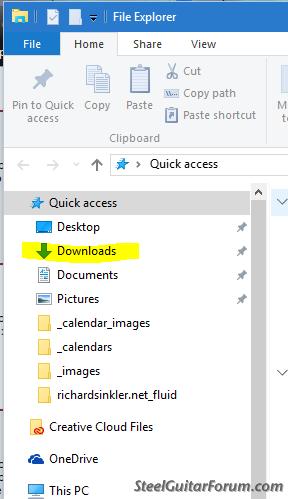
_________________
Carter D10 8p/8k, Dekley S10 3p/4k C6 setup,Regal RD40 Dobro, NV400, NV112 . Playing for 54 years and still counting. |
|
|
|
Wiz Feinberg
From:
Mid-Michigan, USA
|
 Posted 29 Feb 2016 7:46 pm Re: Where can I find a PDF file that has been downloaded?
Posted 29 Feb 2016 7:46 pm Re: Where can I find a PDF file that has been downloaded? |
|
| George Kimery wrote: |
I am new to Windows, or whatever you call it. I have always been a Mac man, but I got a laptop given to me by the widow of a deceased friend. I have a PDF file in an email. I clicked on it, the little arrow ran in circles indicating it was being downloaded. Where did it go? On my Mac's, they always showed up as an icon on the desktop. Where would a PDF download be on this laptop?
Thanks,
George |
The first problem for us is that we don't know what version of Windows your laptop is running. Without this information I can't describe certain steps you could take to locate the file. So.....
If you still have that email, open it again.Then, instead of using the left mouse button to download the PDF file, use the right mouse button to click on the attached file. This will bring up an options dialog box asking if/where you want to save the file. You can choose any destination, with the usually default being (My) "Documents." In this case, for simplicity, you can choose Desktop as the save-to location.
I hope this helps. If not, give us more details about the version of Windows and any Service Pack level it may have. For instance, Windows XP with Service Pack 3 (SP 3); Windows 7, Service Pack 1 (SP 1); Windows Vista; Windows 8.0 or 8.1; Windows 10.
The fact that you mentioned that you clicked to download seems to suggest that your laptop is not a touch screen model (where you press rather than click).
Different versions of the operating system have differing default locations and names for them.
_________________
"Wiz" Feinberg, Moderator SGF Computers Forum
Security Consultant
Twitter: @Wizcrafts
Main web pages: Wiztunes Steel Guitar website | Wiz's Security Blog | My Webmaster Services | Wiz's Security Blog |
|
|
|
George Kimery
From:
Limestone, TN, USA
|
 Posted 29 Feb 2016 8:26 pm Where can I find a PDF file that has been downloaded?
Posted 29 Feb 2016 8:26 pm Where can I find a PDF file that has been downloaded? |
|
All is well. I found it under my documents > download folder.
Thanks for all the help. |
|
|
|



