| Author |
Topic: Question for Jack Stoner |
winston
From:
Frankfort, Kentucky 40601
|
 Posted 27 Jan 2016 6:21 am
Posted 27 Jan 2016 6:21 am |
|
| Jack, I have a Dell Dimension 570 with win7 and am getting the blue screen of death. I have changed power supply, installed a video card, changed hard drive and installed a fresh win7 os. Went to the Dell site and upgraded all the drivers. Last night it ran over 4 hours just fine. This morning as soon as I turned it on and plugged in the external hard drive the blue screen came up. I know there is nothing wrong with the external. Could it be the usb ports? Other than replacing the motherboard I am out of things to do. Can you suggest anything?? thanks Winston May. |
|
|
|
Jack Stoner
From:
Kansas City, MO
|
 Posted 27 Jan 2016 6:50 am
Posted 27 Jan 2016 6:50 am |
|
There are many causes for BSOD's.
What is the error code for the BSOD? Are you able to see it?
As it happened when you plugged in the external drive, could it be static electricity? Static electricity can be a problem in the winter with "dry" heat.
BTW, is that an Inspiron 570, There is no Dimension 570.
_________________
GFI Ultra Keyless S-10 with pad (Black of course) TB202 amp, Hilton VP, Steelers Choice sidekick seat, SIT Strings
Cakewalk by Bandlab and Studio One V4.6 pro DAWs, MOTU Ultralite MK5 recording interface unit |
|
|
|
winston
From:
Frankfort, Kentucky 40601
|
 Posted 27 Jan 2016 7:22 am
Posted 27 Jan 2016 7:22 am |
|
| Yes it is an Inspiron 570. I am running the Dell diagnostics on the computer right now. I ran the 10 minute one and it passed, now I am running the 40 minute one. The only thing I have noticed at all was there was 3 sticks of memory instead of 4. I took one out and right this minute the computer is running fine. It is running on the original hard drive also. Last night it ran fine. I hooked up the external drive and when I turned it on the blue screen came up. I hooked the external to another computer and it works fine. |
|
|
|
Jack Stoner
From:
Kansas City, MO
|
 Posted 27 Jan 2016 7:42 am
Posted 27 Jan 2016 7:42 am |
|
Have you tried hooking the external drive to a different USB port? If you are connecting it to the front USB port, connect it to a rear port (or the opposite way).
_________________
GFI Ultra Keyless S-10 with pad (Black of course) TB202 amp, Hilton VP, Steelers Choice sidekick seat, SIT Strings
Cakewalk by Bandlab and Studio One V4.6 pro DAWs, MOTU Ultralite MK5 recording interface unit |
|
|
|
Jack Stoner
From:
Kansas City, MO
|
 Posted 27 Jan 2016 7:42 am
Posted 27 Jan 2016 7:42 am |
|
Have you tried hooking the external drive to a different USB port? If you are connecting it to the front USB port, connect it to a rear port (or the opposite way).
3 memory modules won't hurt. It should have 4 for dual channel on the second set.
_________________
GFI Ultra Keyless S-10 with pad (Black of course) TB202 amp, Hilton VP, Steelers Choice sidekick seat, SIT Strings
Cakewalk by Bandlab and Studio One V4.6 pro DAWs, MOTU Ultralite MK5 recording interface unit |
|
|
|
winston
From:
Frankfort, Kentucky 40601
|
 Posted 27 Jan 2016 6:29 pm
Posted 27 Jan 2016 6:29 pm |
|
| Jack, I tried all usb ports. It took a notion to run for a while and ran good. I even switched back to the original hard drive. Hooked up the external drive, started making an image of the system. It gets about half way through and the bsod appears again. I also went to the Dell site and let them run diagnostics on the computer and it passed. Could something have happened to the motherboard or maybe a power surge or something although there are no raised caps. thanks for all your help Winston |
|
|
|
Jack Stoner
From:
Kansas City, MO
|
 Posted 28 Jan 2016 3:20 am
Posted 28 Jan 2016 3:20 am |
|
BSOD's can be hard to find. I had a problem with an Intel i7 3770 CPU and the diagnostics all passed. Only after swapping it with a different CPU did the problem go away (and putting the bad one back in the problem came back - Intel replaced it under warranty).
Does it ONLY happen with the external drive attached? Is the drive powered by the USB port or does it have a separate power supply?
_________________
GFI Ultra Keyless S-10 with pad (Black of course) TB202 amp, Hilton VP, Steelers Choice sidekick seat, SIT Strings
Cakewalk by Bandlab and Studio One V4.6 pro DAWs, MOTU Ultralite MK5 recording interface unit |
|
|
|
winston
From:
Frankfort, Kentucky 40601
|
 Posted 28 Jan 2016 7:43 am
Posted 28 Jan 2016 7:43 am |
|
| The external does not need to be hooked up. BTW it has a power supply. Sometimes the computer will run 3 or 4 hours just fine and sometimes it won't run 10 minutes. I have not turned it on today to see how long it will run. I will check to see if I have an identical CPU anywhere and I will try that. |
|
|
|
Dave Potter
From:
Texas
|
 Posted 28 Jan 2016 8:00 am
Posted 28 Jan 2016 8:00 am |
|
| winston wrote: |
| The external does not need to be hooked up. BTW it has a power supply. Sometimes the computer will run 3 or 4 hours just fine and sometimes it won't run 10 minutes. I have not turned it on today to see how long it will run. I will check to see if I have an identical CPU anywhere and I will try that. |
Look in Device Manager AND look in Devices and Printers. Look for yellow triangles or any other indication next to any device that may point to issues.
BSODs are generally hardware-related, but that does not limit it to just the devices you can see - keyboard, USB devices, mice, etc. It can also be related to hardware on your motherboard, i.e., a missing/corrupt driver. Ask me how I know.... |
|
|
|
winston
From:
Frankfort, Kentucky 40601
|
 Posted 28 Jan 2016 8:03 am
Posted 28 Jan 2016 8:03 am |
|
| Thanks Dave for the suggestions. I will try them. Winston May |
|
|
|
Jack Stoner
From:
Kansas City, MO
|
 Posted 28 Jan 2016 9:44 am
Posted 28 Jan 2016 9:44 am |
|
If it Blue Screens without the external drive, I would discount that as the problem.
Memtest 86 is a more thorough memory test. I would download and run that. However, as I previously noted diagnostics do not always find problems, especially intermittent ones.
http://memtest86.com/
I would still not rule out static electricity, too.
_________________
GFI Ultra Keyless S-10 with pad (Black of course) TB202 amp, Hilton VP, Steelers Choice sidekick seat, SIT Strings
Cakewalk by Bandlab and Studio One V4.6 pro DAWs, MOTU Ultralite MK5 recording interface unit |
|
|
|
Wiz Feinberg
From:
Mid-Michigan, USA
|
|
|
|
winston
From:
Frankfort, Kentucky 40601
|
 Posted 28 Jan 2016 10:43 am
Posted 28 Jan 2016 10:43 am |
|
| I already checked those Wiz. thank Winston May |
|
|
|
winston
From:
Frankfort, Kentucky 40601
|
 Posted 28 Jan 2016 12:21 pm
Posted 28 Jan 2016 12:21 pm |
|
| I just started the computer up for the first time today, got the BSOD 5 times in a row.........so I just turned it back off. Been looking for a hammer to fix it with and can't find one....... |
|
|
|
Jack Stoner
From:
Kansas City, MO
|
 Posted 28 Jan 2016 2:19 pm
Posted 28 Jan 2016 2:19 pm |
|
Run the memtest86 as I previously suggested.
_________________
GFI Ultra Keyless S-10 with pad (Black of course) TB202 amp, Hilton VP, Steelers Choice sidekick seat, SIT Strings
Cakewalk by Bandlab and Studio One V4.6 pro DAWs, MOTU Ultralite MK5 recording interface unit |
|
|
|
winston
From:
Frankfort, Kentucky 40601
|
 Posted 28 Jan 2016 2:58 pm
Posted 28 Jan 2016 2:58 pm |
|
| If I can get it to run I will. That's what I was trying to do but it would not run. Sooner or later it will start running again. I wiil keep you informed. thanks for all your help Jack. Winston |
|
|
|
Dave Potter
From:
Texas
|
 Posted 28 Jan 2016 4:07 pm
Posted 28 Jan 2016 4:07 pm |
|
| Wiz Feinberg wrote: |
| Check the motherboard for leaking electrolytic capacitors. They almost always cause BSODs. |
How, Wiz? What's the drill for checking for "leaking mobo caps"? |
|
|
|
winston
From:
Frankfort, Kentucky 40601
|
 Posted 28 Jan 2016 5:33 pm
Posted 28 Jan 2016 5:33 pm |
|
| Jack, I ran the memory test, passed them. |
|
|
|
Richard Sinkler
From:
aka: Rusty Strings -- Missoula, Montana
|
 Posted 28 Jan 2016 7:55 pm
Posted 28 Jan 2016 7:55 pm |
|
| winston wrote: |
| I just started the computer up for the first time today, got the BSOD 5 times in a row.........so I just turned it back off. Been looking for a hammer to fix it with and can't find one....... |
Here ya go. 
_________________
Carter D10 8p/8k, Dekley S10 3p/4k C6 setup,Regal RD40 Dobro, NV400, NV112 . Playing for 54 years and still counting. |
|
|
|
winston
From:
Frankfort, Kentucky 40601
|
 Posted 28 Jan 2016 8:09 pm
Posted 28 Jan 2016 8:09 pm |
|
| Thanks Richard.... |
|
|
|
Jack Stoner
From:
Kansas City, MO
|
 Posted 29 Jan 2016 3:33 am
Posted 29 Jan 2016 3:33 am |
|
I am now leaning towards the motherboard or CPU. Sadly the only way to know for sure is to replace with known good hardware. With a Dell it requires another same model Dell motherboard as a standard ATX won't work. The CPU is standard AMD and not proprietary.
Given the age of the PC and hardware I would seriously consider it before replacing the motherboard or CPU. After you spend the $$ you still have the older technology PC.
_________________
GFI Ultra Keyless S-10 with pad (Black of course) TB202 amp, Hilton VP, Steelers Choice sidekick seat, SIT Strings
Cakewalk by Bandlab and Studio One V4.6 pro DAWs, MOTU Ultralite MK5 recording interface unit |
|
|
|
Mitch Drumm
From:
Frostbite Falls, hard by Veronica Lake
|
 Posted 29 Jan 2016 5:10 am
Posted 29 Jan 2016 5:10 am |
|
| Dave Potter wrote: |
| Wiz Feinberg wrote: |
| Check the motherboard for leaking electrolytic capacitors. They almost always cause BSODs. |
How, Wiz? What's the drill for checking for "leaking mobo caps"? |
Open the case and look at all those upright things that look like small batteries. Typical motherboard has plenty of them.
They can develop leaks, bulges, or get damaged or bent by handling. May stink?
I've never noticed it on personal PCs, but as far as I know it's just a visual checkout.
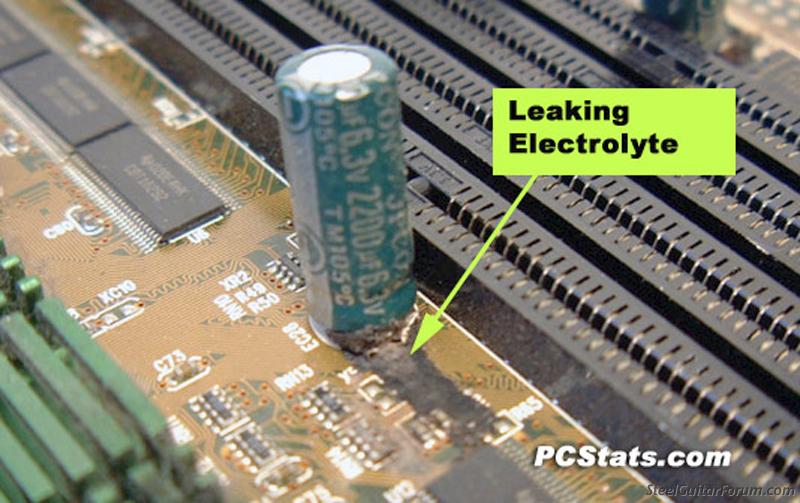 |
|
|
|
winston
From:
Frankfort, Kentucky 40601
|
 Posted 29 Jan 2016 6:29 am
Posted 29 Jan 2016 6:29 am |
|
| Jack I think you are right. It is not worth the gamble. thanks everyone for your help. Richard Sinkler I am now ready for the hammer. Winston May |
|
|
|
Dave Potter
From:
Texas
|
 Posted 29 Jan 2016 8:34 am
Posted 29 Jan 2016 8:34 am |
|
| Mitch Drumm wrote: |
| I've never noticed it on personal PCs, but as far as I know it's just a visual checkout. |
I see, thanks, Mitch. I'm an Extra class amateur radio operator, so I'm familiar with what damaged components look like. Thought there might be some "geeky" way to do it, an app or utility or something. |
|
|
|
Richard Sinkler
From:
aka: Rusty Strings -- Missoula, Montana
|
 Posted 29 Jan 2016 2:17 pm
Posted 29 Jan 2016 2:17 pm |
|
| winston wrote: |
| Jack I think you are right. It is not worth the gamble. thanks everyone for your help. Richard Sinkler I am now ready for the hammer. Winston May |
I'll email you these guys to take care of that for you.
 
And, after they are done, you can bury it.

Then you can get a new one.
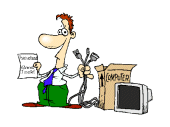
_________________
Carter D10 8p/8k, Dekley S10 3p/4k C6 setup,Regal RD40 Dobro, NV400, NV112 . Playing for 54 years and still counting. |
|
|
|



